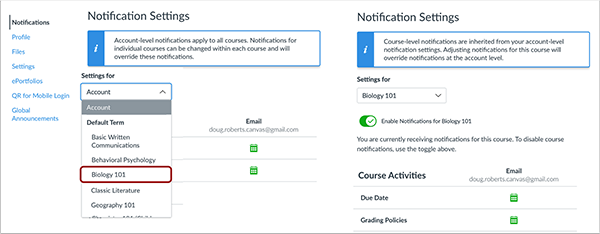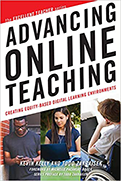Committed to Your Informed Online Teaching Experience
|
|
|
In This Email
- Quick Tip - The New Analytics Tool
- What's New with Webcourses@UCF
- Old PowerPoint Presentations
- Video Tip – Adaptive Learning
- Zoom Tip – Accessibility
- Design with Quality in Mind – Provide Academic Integrity Information
- Synchronous Platform Faculty Demos
- AIM High 2022 Impact Awards - Call for Nominations
- Kelvin's Corner – Maintaining Your Instructor Presence
|
|
|
With the withdrawal deadline of Friday, October 29, quickly approaching, now is a great time to reach out and communicate with students who might need additional reassurance or guidance. New Analytics is a tool in Webcourses@UCF that allows instructors to track average course grades for student submissions using an interactive chart graph or table. New Analytics also provides an easy way to message students who meet specific criteria such as missing or late assignments, or grades within a certain range. New Analytics can be accessed from the New Analytics button in the Course Home Page. Watch this New Analytics video for more information on how to use this very useful tool. If you have questions or need assistance with New Analytics, please contact Webcourses@UCF Support.
|
|
What's New with Webcourses@UCF
This weekend's update will include the following changes or new features: |
|
|
|
Navigation – Sticky Navigation Menus: The Account, Course, and User Navigation Menus remain sticky and are always visible on their respective pages. - When a long page is scrolled, the respective menu is retained in the sidebar. If the navigation menu is longer than the height of the screen, the menu can also be scrolled to view all menu links.
|
|
|
SpeedGrader – Submission Status Label Edits: Submission status labels can be edited in SpeedGrader. - This change allows graders to change the submission status for a student’s assignment directly in SpeedGrader.
|
|
|
Notifications – Course-Specific Notification Customization: Course notification preferences can be customized in a user’s Notifications page. - This change allows course notifications to be adjusted on a course-by-course basis without having to change the course-level Notifications page for each course.
|
|
Old PowerPoint Presentations
Update your PowerPoints for Student Access |
|
|
|
If you have been reusing your PowerPoint presentations for the last few years, the software version may be out-of-date and incompatible with the newer versions of Microsoft Office, thus preventing students from being able to view the presentation. You can update your presentations by going to Files in your course, type .ppt in the Search bar, and then click the magnifier icon. A list of all PowerPoint files in your course will be displayed. If a file has the .ppt file extension, download the file, open it in PowerPoint, and Save As the same file name but use the .pptx updated file version. After you upload the file, you will need to update the link in your course to the new file. If you already have copies of your PowerPoints saved locally, it is even easier. Directions for updating your PowerPoint presentation are also available from Microsoft Support. If you have a large number of files affected, or need any help, please contact Webcourses@UCF Support at 407-823-0407 or webcourses@ucf.edu for assistance.
|
|
Adaptive Learning
An Introduction to Personalized Adaptive Learning |
|
|
|
Realizeit is a personalized learning or adaptive learning software application. This software allows students to progress at their own pace through a learning path that is created and adapted for each student throughout the course progression. If you would like to learn more about personalized adaptive learning (PAL), please visit the PAL site. |
|
Zoom Tip for Accessibility
|
|
|
|
When you are ready to start presenting to your class, remember to setup Zoom’s “Spotlight Video” feature so students will always see you as the presenter. This feature allows students to watch your body language and facial expressions and can assist with comprehension. It also prevents other participants from taking center stage when they make noise or comments. Note: you must have more than three people in the meeting to activate the feature. Go to the UCF Zoom Guides for other useful tips and information.
|
|
Design with Quality in Mind
Provide Academic Integrity Information in Your Syllabus |
|
|
|
| |

|
Obviating academic dishonesty in your online course is a multi-layered effort that begins with your syllabus. Check out Provide Academic Integrity Information in Your Syllabus for tips on how to support academic integrity and provide information about other important campus policies and FERPA in your syllabus. As you continue to look for ways to improve your online and blended courses, check out the other posts in Design with Quality in Mind, a growing collection of brief articles, based on the items in UCF’s Quality and High-Quality Course Reviews, that describe ways to support all students to succeed in your online courses.
|
|
Synchronous Platform Faculty Demos
|
|
|
|
The Center for Distributed Learning will be hosting faculty demos for two synchronous platforms: Engageli and Class. Currently, several UCF faculty are participating in a mini pilot with these two platforms. The purpose of the demos is to gather faculty feedback on those platforms to determine their possible future involvement with UCF’s online learning. There will be three available time slots for each of these platforms. These demos will be recorded for future viewings.
|
|
AIM High 2022 Impact Awards
|
|
|
|
Save the date for the annual AIM High 2022 event! While details are still to come about the event, the UCF Affordable Instructional Materials (AIM) Initiative has opened a Call for Nominations for the AIM High Impact Awards. These two Impact Awards recognize an individual teaching faculty member and a department who have made significant impacts and commendable efforts toward providing affordable instructional materials for students. The Call for Nominations welcomes both self-nominations and nominations submitted by a fellow colleague.
|
|
Advancing Online Teaching
Maintaining Your Instructor Presence |
|
|
|
| |
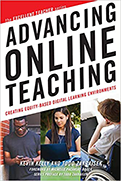
|
Creating and maintaining instructor presence helps make a connection with your students and build community. In the book: “Advancing Online Teaching: Creating Equity-Based Digital Learning Environments,” the authors suggest using announcements to maintain your presence. Examples include weekly notes about the topic at hand; a midweek motivation announcement or clarification on upcoming assignments; ending the week by highlighting a student comment or other student contributions. Mix it up by making some video announcements as well. The book has lots of great ideas and insights. The third and final session of the Fall 2021 book discussion is Wednesday, November 17. Open to all, the sessions will be held remotely using Zoom. If you are interested in participating, please sign-up now to receive a link to the virtual meeting room and receive a courtesy Outlook appointment.
|
|
|
Kelvin Thompson is the Executive Director for the Center for Distributed Learning. He is always finding, sharing, recommending interesting and insightful resources about teaching and learning.
|
|
Tips, Tools, & Resources
Stay connected to the Division of Digital Learning |
|
|
|