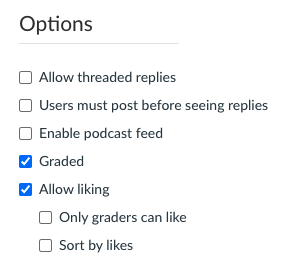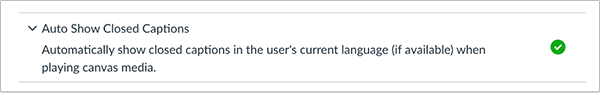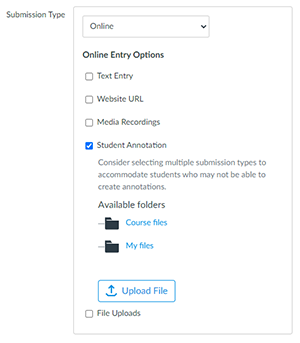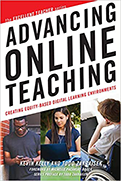Committed to Your Informed Online Teaching Experience
|
|
|
In This Email
- Semester Startup Reminder – Academic Engagement Activity
- Quick Tip – Discussions
- What's New with Webcourses@UCF
- Zoom Tip – Zoom Default Settings for Accessibility
- JoVE Science Education Subscription Renewed
- UCF's Quality and High Quality Course Designations
- Summer and Fall 2020 Essentials of Online Teaching Completers
- Design with Quality in Mind – Accessible Tables
- Faculty Multimedia Center - Summer Hours, Make Appointment
- Decommissioning Flash
- Kelvin's Corner – Advancing Online Teaching
|
|
Semester Startup Reminder
Academic Engagement Activity Due the First Week of Class |
|
|
|
Don't forget your Academic Engagement activity, which needs a due date of May 21, 2021 for Summer Semesters A, C, and D. A graded discussion assignment is a great academic engagement activity and works for all course modalities. Another popular alternative is a graded syllabus quiz. Keep in mind, without verification of some academic engagement the first week of class, students will not receive their aid. For more information, visit UCF Financial Aid Requirements
|
|
|
| |
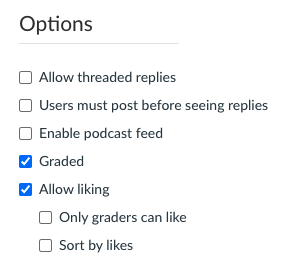
|
“Introduction” discussion posts the first week of class are a great way to build community, set the tone for your class, and create social presence. To encourage student engagement, you can enable the “Allow liking” option. As an example, your prompt could include “What concerns you most about taking this class?” and students could “like” responses they identify with. To learn more about setting up a discussion, visit the Canvas Guide: How to Create a Discussion as an Instructor?
|
|
What's New with Webcourses@UCF
This weekend's update will include the following changes or new features: |
|
|
|
User Settings – Auto-Show Closed Captioning - This feature change allows users to view captions added to videos by default without having to manually enable captions for each individual video. This functionality is supported for captions added to recorded Webcourses@UCF videos or uploaded videos in a course.
|
|
|
Assignments – Student Annotation Assignment Type - Instructors can use an annotated assignment type to upload a file for students to annotate and submit directly in Webcourses@UCF. This change allows instructors to provide a file as an assignment and allow students to annotate the file directly in Webcourses@UCF.
|
|
UCF Libraries Quick Links Change Coming
New Library System Replacing QuickSearch and Library Catalog |
|
|
|
Primo is coming! On July 13th, the UCF Libraries will switch to a new library system replacing QuickSearch and the library catalog. This Primo upgrade will expand access to materials and improve the user experience for students, faculty, and staff. Due to this system change, many links you have to library resources (articles, books, journal titles, videos) will break and need to be updated. Please send your subject librarian a list of all existing library links you have on your syllabi and in your Webcourses@UCF course by June 1st or before leaving for the summer so that they can begin identifying links that need to be updated. More information is available, including examples of new features.
|
|
Zoom Default Settings for Accessibility
Two Default Settings Adjusted |
|
|
|
Effective May 10th, UCF IT has adjusted two default settings in the UCF Zoom account: audio transcript has been turned on for all cloud recorded meetings and live-transcription has been enabled as an option during Meetings. This means there’s one less thing for you to do to make your Zoom meetings accessible. Live and automatically generated transcripts are not an ideal substitute to human-generated captions but do provide a level of access. If you have a student with a specific captioning accommodation request, it is best to work directly with Student Accessibility Services. For more information about these features, please visit the Accessibility in Zoom section of the CDL Zoom Guides.
|
|
JoVE Science Education UCF License Renewed
Get Online Resources for Your STEM Classes |
|
|
UCF's Quality and High Quality Course Designations
Recognizing Faculty with New Designations |
|
|
|
The Instructional Design team offers online course reviews to faculty credentialed to create W, RS, and V courses as well as blended course reviews to faculty credentialed to create M courses. For more information about the Quality and High Quality course designations, visit the UCF Quality Initiative website. Faculty who have engaged in the review process cite smoother navigation, less student confusion, and heightened accessibility of course materials as just a few benefits experienced. We are pleased to recognize the December 2020 – April 2021 faculty who have earned a Quality and/or High Quality designation for at least one of their online or blended courses. Congratulations!
|
|
Summer and Fall 2020 Essentials of Online Teaching Completers
Expiring W/M Credential: Request a Quality Review! |
|
|
|
Faculty who have completed Essentials of Online Teaching (EOT) received a one-year temporary credential to design and teach W and M courses and a permanent credential to design and teach V courses. To earn a permanent credential for W and M courses, you will need to have earned a Quality designation on at least one W or M course that you have designed, which must be earned within the one-year provisional period. - EOT Summer 2020 Faculty – Deadline: August 11, 2021
- EOT Fall 2020 Faculty – Deadline: December 15, 2021
If you anticipate designing and teaching W and/or M courses in the future, please consider requesting a Quality review. If you have requested a Quality Review but have not received a response, contact the Pegasus Innovation Lab at iLab@ucf.edu.
|
|
Design with Quality in Mind
|
|
|
|
Why is it important to designate header rows and columns in tables that will be viewed on a screen? Check out Make Tables Accessible with Header Columns and Rows to learn why assigning header rows and columns in tables is essential for making your content accessible to all students and for tips on how to assign headers in tables. Hint: it is not selecting Heading 2 or Heading 3 in Styles. If you are updating your course to prepare for the next term, check out the other posts in Design with Quality in Mind, a growing collection of brief articles based on the items in UCF’s Quality and High-Quality Course Reviews that describe ways to support all students to succeed in your online courses.
|
|
|
Faculty Multimedia Center (FMC) staff will be present for the first two weeks of class from 8am-5pm to help faculty on campus starting May 17th! We will also be accepting in-person booked appointments Monday through Friday between 8am-5pm for the entire Summer semester. Reach out to the FMC (fmc@ucf.edu) for more information or feel free to make an appointment!
|
|
Decommissioning Flash
Flash Technology Is Finally Gone |
|
|
|

| |
As of December 2020, Adobe Flash technology is no longer supported industry wide and therefore Flash content will not be viewable in any of the browsers. Please review your course content and replace any Flash components you may have used in the past. For example, older versions of the UCF Infolit modules or original iSpring slides. For assistance with your Infolit modules, visit Infolit or contact Christina.Wray@ucf.edu or Katy.Miller@ucf.edu with any questions. For details on the sunsetting of Flash, please refer to the Explore the Sunset of Flash Technology guide. If you have questions or need assistance, contact Webcourses@UCF Support.
|
|
Advancing Online Teaching
New Book Discussion, Fall 2021 |
|
|
|
During the Fall 2021 term, Kelvin is going to facilitate a discussion of the new book Advancing Online Teaching: Creating Equity-Based Digital Learning Environments by Kevin Kelly and Todd Zakrajsek. The first member of the teaching faculty to sign-up (and show up!) and the first instructional designer to sign-up (and show up!) will each receive a free print version of the book! (Everyone else buys their own copy.)
Dates and times yet to be determined. To express interest or sign-up, please complete the sign-up form.
|
|
|
|
Kelvin Thompson is the Executive Director for the Center for Distributed Learning. He is always finding, sharing, recommending interesting and insightful resources about teaching and learning.
|
|
Tips, Tools, & Resources
Stay connected to the Division of Digital Learning |
|
|
|