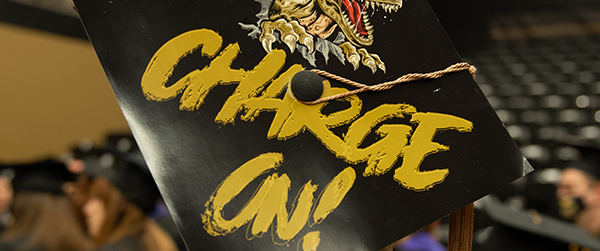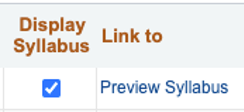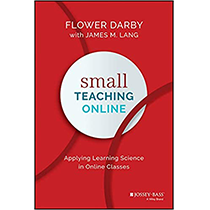Committed to Your Informed Online Teaching Experience
|
|
|
In This Email
- Webcourses@UCF Support - Winter Break Support Hours
- Webcourses@UCF Slowness Resolved
- Intermittent Issue with Chrome Update
- Quick Tip - Share Your Syllabus
- What's New with Webcourses@UCF
- Old PowerPoint Presentations - Update Your PowerPoints for Student Access
- AIM High Awards - Get Ready to Recognize Your Hard Work
- New Quizzes - Coming in 2022
- Video Tip – Student Tour of Webcourses@UCF
- Zoom Tip – Zoom Cloud Storage
- UCF’s Quality and High Quality Course Designations
- Design with Quality in Mind – Provide Technical Support Info for Online Tools
- Advancing Online Teaching - Small Teaching Online
|
|
Webcourses@UCF Support
Winter Break Support Hours |
|
|
|
Webcourses@UCF Support will provide services over the winter break, with the exception of December 24-25, and January 1, 2022. You can contact the Support team via phone, email, online support ticket, or live chat during regular business hours. Outside these hours you can still submit a support request using our online ticketing system, or leave a voicemail for a call back or email response. Visit our Webcourses@UCF Support page for winter break support hours as they become available.
|
|
Webcourses@UCF Slowness Resolved
Please Be Flexible in Accommodating Students |
|
|
|
On Tuesday, December 7, between 11 am and 10 pm ET, Amazon Web Services, which hosts Webcourses@UCF (Canvas), experienced errors that affected students taking exams and submitting assignments. Some users experienced slow page loads and page errors. Canvas reported full recovery on Wednesday, December 8. Please be as flexible as possible to accommodate students who were impacted by these technical issues.
|
|
|
Intermittent Issue with Chrome Update
Canvas is Working on the Problem |
|
|
|
The newest Chrome update is causing an intermittent issue where Webcourses@UCF pages appear blank. Clearing the browser cache is a temporary fix. The recommended short-term solution is to use a different browser. This is a known issue and Canvas is working on it.
|
|
|
Share Your Syllabus
Let Students Know Before They Go |
|
|
|
| |
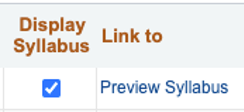 |
There are many benefits to sharing your syllabus before classes start. You can explain how you plan to conduct your class, students can be better prepared at the start of the semester, and many of their questions can be answered in one place.
|
|
|
To make your syllabus available, select the Display Syllabus option for your course from the Faculty Webcourse Manager. The content displayed is from the Syllabus page in your Webcourses@UCF course. You can preview your syllabus from the Faculty Webcourse Manager as well. Students can view your syllabus by clicking the ‘View Tentative Class Syllabus’ link on the Class Detail page. Your syllabus is only visible to students who have signed into myUCF to use the Course Search tool. For more information, visit the Course Preview Feature guide.
|
|
What's New with Webcourses@UCF
|
|
|
|
There will be no Canvas update for December. The next release will be January 15, 2022. |
|
Old PowerPoint Presentations
Update Your PowerPoints for Student Access |
|
|
|
If you have been reusing your PowerPoint presentations for the last few years, the software version may be out-of-date and incompatible with the newer versions of Microsoft Office, thus preventing students from being able to view the presentation. Give your students the best learning experience by updating your presentations. Directions for how to update your files are available from UCF IT and Microsoft Support. If you have a large number of files affected, or need help, please contact Webcourses@UCF Support for assistance.
|
|
AIM High Awards
Get Ready to Recognize Your Hard Work |
|
|
|
Save-the-date for the 3rd annual AIM High event hosted by the UCF Center for Distributed Learning in conjunction with UCF Libraries, the Faculty Center for Teaching and Learning, the Student Government Association, and the Office of the Provost and Academic Affairs. This event will be held virtually on February 16, 2022, through Zoom from 1:30-3:00 pm. We will have guest speaker President Alexander Cartwright as well as this year’s AIM High Impact Award recipients. This event celebrates your fellow faculty members and staff who have helped keep textbook costs low for students through UCF’s affordable instructional materials (AIM) initiative. This year’s event will also feature a new faculty award presented by SGA. More information to register will be forthcoming in January 2022.
|
|
New Quizzes
New Quiz Engine Coming in 2022 |
|
|
|
Instructure is updating the quiz engine (called New Quizzes) and sunsetting the current quiz tool we are using in Webcourses@UCF. We want to keep our faculty informed to ensure a seamless experience as we prepare for the transition. Visit the Webcourses@UCF Support Migrating to the New Quiz Tool page for updates. Visit the Canvas Guide to learn more about New Quizzes.
|
|
Student Tour of Webcourses@UCF
Help Your Students Navigate Their Courses |
|
|
|
This student tour will help your students gain a brief understanding of the many tools available to them within Webcourses@UCF (Canvas). Share this video with your students in the first week of class to help them navigate their courses. |
|
Zoom Cloud Recordings
Download Recordings for Permanent Storage |
|
|
|
Zoom cloud recording is not intended for permanent storage. Zoom limits the maximum amount of cloud-based storage for video recordings provided to UCF. Because of that, UCF must implement a maximum timeframe of 12 months for Zoom cloud recordings to be stored in the ucf.zoom.us system. On February 1, 2022, UCF will implement the “Auto Delete” setting on the Zoom accounts to delete cloud recordings older than 12 months. If you plan to use a cloud recording for longer than 12 months from the original recording date, please download your Zoom to OneDrive or Teams so you don't lose your videos. Please reach out to Webcourses@UCF Support if you have additional questions about sharing your Zoom recordings in Webcourses@UCF. Go to the UCF Zoom Guides for other useful tips and information.
|
|
UCF’s Quality and High Quality Course Designations
Recognizing Faculty with New Quality Designations |
|
|
|
The Instructional Design team offers online course reviews to faculty credentialed to create W, RS, and V courses, as well as blended course reviews to faculty credentialed to create M courses. Faculty who have engaged in the review process cite smoother navigation, less student confusion, and heightened accessibility of course materials as just a few benefits experienced. We are pleased to recognize the August 2021 – November 2021 faculty who have earned a Quality and/or High Quality designation for at least one of their online or blended courses. Congratulations! For more information about the Quality and High Quality course designations, visit the UCF Quality Initiative website.
|
|
Design with Quality in Mind
Provide Technical Support Info for Online Tools |
|
|
|
| |

|
What technology tools do you ask students to use in your online course? It should not be assumed that students will already know how to skillfully use them for learning. Check out Provide Technical Support Info for Online Tools for tips on how to lessen the technology learning curve so that the tools in your course will facilitate learning as intended. As you continue to look for ways to improve your online and blended courses, check out the other posts in Design with Quality in Mind, a growing collection of brief articles, based on UCF’s Quality and High-Quality Course Reviews, that describe ways to support all students to succeed in your online courses.
|
|
Small Teaching Online
Applying Learning Science in Online Classes |
|
|
|
| |
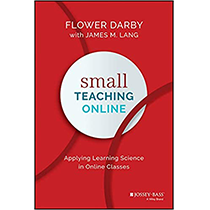
|
During the Spring 2022 term, Kelvin will be facilitating a discussion of the book “Small Teaching Online: Applying Learning Science in Online Classes” by Flower Darby and James M. Lang. From the introduction, the authors write: “Paying attention to the small, everyday decisions we make in teaching represents our best route to successful learning for our students, in almost any learning environment we can imagine.” The first member of the teaching faculty to sign-up (and show up!) and the first instructional designer to sign-up (and show up!) will each receive a free print version of the book! (Everyone else buys their own copy.) Dates and times yet to be determined. To express interest or sign-up, please complete the sign-up form.
|
|
Tips, Tools, & Resources
Stay connected to the Division of Digital Learning |
|
|
|