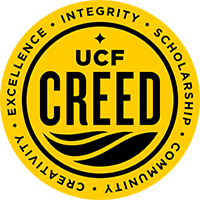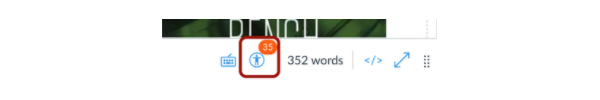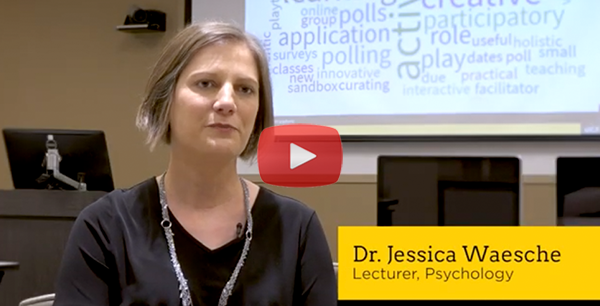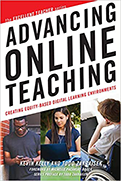Committed to Your Informed Online Teaching Experience
|
|
|
In This Email
- Semester Startup Reminder - Academic Engagement Activity
- Check Your YouTube Links! - Important Changes
- Quick Tip - Canvas Commons
- What's New with Webcourses@UCF
- Maintenace Window for Webcourses@UCF
- Video Tip – Using Materia
- Zoom Tip – Sound Quality and Accessibility
- Proactive Captioning
- Faculty Training – Classroom Technologies, Zoom, and Panopto
- Design with Quality in Mind – Measureable Module Objectives
- Quality Course Designations – Recognizing Faculty
- UCF Renews JoVE Subscription
- Kelvin's Corner – Advancing Online Teaching Book Discussion
|
|
Semester Startup Reminder
Academic Engagement Activity Due the First Week of Class |
|
|
|
Don't forget your Academic Engagement activity, which needs a due date of August 27, 2021. A graded discussion assignment is a great academic engagement activity and works for all course modalities. Another popular alternative is a graded syllabus quiz. Keep in mind, without verification of some academic engagement the first week of class, students will not receive their federal financial aid. For more information, visit UCF Financial Aid Requirements.
Just posted: Please visit the Faculty Center's page for considerations on attendance.
|
|
Check Your YouTube Links!
Important Changes to Unlisted YouTube Videos |
|
|
|
Before the semester begins, verify all YouTube links in your courses. On July 23, 2021, YouTube automatically changed the privacy setting for unlisted videos uploaded before January 1, 2017, to be private. Learn more about these changes by reviewing YouTube’s security update to unlisted videos blog post.
|
|
Canvas Commons
Finding, Importing, and Sharing Resources |
|
|
|
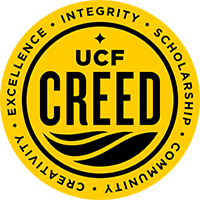
| |
Canvas Commons is a digital library of educational content created and shared by colleagues who also use Canvas (Webcourses@UCF). A great example is the UCF Creed Commitment, which you can import and use as an academic engagement activity during the first week of class. Based on content created by UCF’s Student Development & Enrollment Services, Division of Digital Learning, and College of Sciences, the purpose of the 2-question quiz is to elicit commitment from students to pursue academic integrity and abide by the UCF Creed. Contact Webcourses@UCF Support for help importing content from Canvas Commons.
|
|
What's New with Webcourses@UCF
|
|
|
|
This weekend’s update is light but will include the following changes or new features:
|
|
|
Accessibility Checker Indicator Notifications
The Rich Content Editor will indicate when accessibility concerns are detected in the Accessibility Checker by displaying a red bubble. This indicator helps users know about these issues without having to open the Accessibility Checker and invites content creators to improve their content and ensure it is accessible to all students.
|
|
Maintenance Window
Possible Down Time for Webcourses@UCF
|
|
|
|
There is a regularly scheduled Maintenance Window for Webcourses@UCF on the 1st and 3rd Thursday of each month from 12:05am to 2:05am ET. During those hours, Webcourses@UCF may not be available. Please keep this in mind when scheduling due dates for Assignments and Quizzes.
|
|
Tips for Faculty, from Faculty
|
|
|
|
Dr. Jessica Waesche, Department of Psychology, made her course fun and engaging for her students by using Materia, an online resource that allows faculty to easily create games that are both entertaining and educational. In this video, Dr. Waesche shares her tips for implementing these games into online classes by embedding Materia content into Webcourses@UCF. |
|
Zoom Tips for Accessibility
Sound Quality Impacts Everyone |
|
|
|
Sound quality is important for all users and critical for those students who are hard of hearing. For a better student experience: - Reduce background noise. When speaking, ensure you are in a noise free environment. Stay close to the microphone. Consider using a wired headset with microphone for better sound quality.
- Mute participants who are not speaking. Select the "Mute Participants on entry" option and use the "Mute All" tool. Let students know they have been muted upon entry and tell them how and when they should unmute themselves to participate.
Visit the UCF Zoom Guides for other useful tips and information.
|
|
Proactive Captioning
Caption Multimedia Content for the Benefit of All Students |
|
|
|
The Proactive Captioning initiative for completely online (W) courses encourages and supports faculty in captioning their multimedia content for the benefit of all students. The Proactive Captioning Proposal Application is now open. Complete the application to have a ‘W’ (completely online) course reviewed for captioning eligibility. Review the FAQs on the Proactive Captioning website for additional information.
|
|
Open Hours for Faculty Training
Classroom Technologies, Zoom, and Panopto |
|
|
Design with Quality in Mind
Measurable Module Objectives |
|
|
|
| |

|
Measurable learning objectives are the foundation upon which content, learning activities, and assessments are developed in a course. Check out Measurable Module Objectives for tips on how to communicate what students will be asked to demonstrate upon completion of a learning module. As you continue to look for ways to improve your online and blended courses, check out the other posts in Design with Quality in Mind, a growing collection of brief articles, based on the items in UCF’s Quality and High-Quality Course Reviews, that describe ways to support all students to succeed in your online courses.
|
|
UCF’s Quality and High-Quality Course Designations
Recognizing Faculty with New Quality Designations |
|
|
|
The Instructional Design team offers online course reviews to faculty credentialed to create W, RS, and V courses, as well as blended course reviews to faculty credentialed to create M courses. Faculty who have engaged in the review process cite smoother navigation, less student confusion, and heightened accessibility of course materials as just a few benefits experienced. We are pleased to recognize the May 2021 – July 2021 faculty who have earned a Quality and/or High-Quality designation for at least one of their online or blended courses. Congratulations! For more information about the Quality and High-Quality course designations, visit the UCF Quality Initiative website.
|
|
UCF Renews JoVE Subscription
Get Online Resources for Your STEM Classes |
|
|
|
UCF has renewed the JoVE Science Education subscription for the 2021-2022 academic year to help with online instruction for STEM courses.
Learn more about getting started with JoVE in your courses at UCF.
|
|
Advancing Online Teaching
Book Discussion, Fall 2021 |
|
|
|
| |
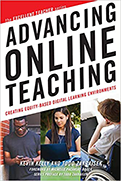
|
This fall, Kelvin will be facilitating three sessions to discuss the ideas presented in the book: “Advancing Online Teaching: Creating Equity-Based Digital Learning Environments”. The authors offer effective strategies for accommodating students in a comprehensive and inclusive way by using the principles of Universal Design for Learning. Open to all, the sessions will be held remotely using Zoom. Individuals are welcome to participate in any or all sessions. Each session will provide a brief recap and will focus on one of the major sections of the book. Please sign-up now for one of the four discussion sessions to receive a link to the virtual meeting room and receive a courtesy Outlook appointment.
|
|
|
Kelvin Thompson is the Executive Director for the Center for Distributed Learning. He is always finding, sharing, recommending interesting and insightful resources about teaching and learning.
|
|
Tips, Tools, & Resources
Stay connected to the Division of Digital Learning |
|
|
|