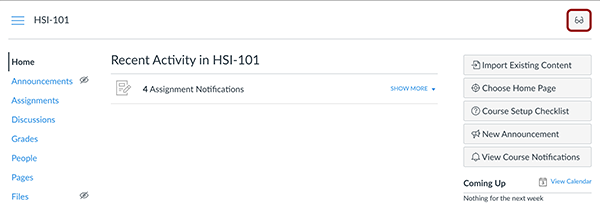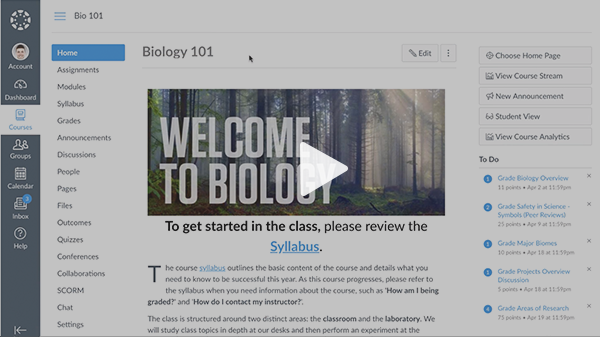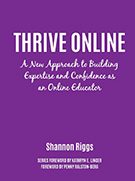|
New Updates to Webcourses@UCF ͏ ͏ ͏ ͏ ͏ ͏ ͏ ͏ ͏ ͏ ͏ ͏ ͏ ͏ ͏ ͏ ͏ ͏ ͏ ͏ ͏ ͏ ͏ ͏ ͏ ͏ ͏ ͏ ͏ ͏ ͏ ͏ ͏ ͏ ͏ ͏ ͏ ͏ ͏ ͏ ͏ ͏ ͏ ͏ ͏ ͏ ͏ ͏ ͏ ͏ ͏ ͏ ͏ ͏ ͏ ͏ ͏ ͏ ͏ ͏ ͏ ͏ ͏ ͏ ͏ ͏ ͏ ͏ ͏ ͏ ͏ ͏ ͏ ͏ ͏ ͏ ͏ ͏ ͏ ͏ ͏ ͏ ͏ ͏ ͏ ͏ ͏ ͏ ͏ ͏ ͏ ͏ ͏ ͏ ͏ ͏ ͏ ͏ ͏ ͏ ͏ ͏ ͏ ͏ ͏ ͏ ͏ ͏ ͏ ͏ ͏ ͏ ͏ ͏ ͏ ͏ ͏ ͏ ͏ ͏ ͏ ͏ ͏ ͏ ͏ ͏ ͏ ͏ ͏ ͏ ͏ ͏ ͏ ͏ ͏ ͏ ͏ ͏ ͏ ͏ ͏ ͏ ͏ ͏ ͏ ͏ ͏ ͏ ͏ ͏ ͏ ͏ ͏ ͏ ͏ ͏ ͏ ͏ ͏ ͏ ͏ ͏ ͏ ͏ ͏ ͏ ͏ ͏ ͏ ͏ ͏ ͏ ͏ ͏ ͏ ͏ ͏ ͏ ͏ ͏ ͏ ͏ ͏ ͏ ͏ ͏ ͏ ͏ ͏ ͏ ͏ ͏ ͏ ͏ ͏ ͏ ͏ ͏ ͏ ͏ ͏ ͏ ͏ ͏ ͏ ͏ ͏ ͏ ͏ ͏ ͏ ͏ ͏ ͏ ͏ ͏ ͏ ͏ ͏ ͏ ͏ ͏ ͏ ͏ ͏ ͏ ͏ ͏ ͏ ͏ ͏ ͏ ͏ ͏ ͏ ͏ ͏ ͏ ͏ ͏ ͏ ͏ ͏ ͏ ͏ ͏ ͏ ͏ ͏ ͏ ͏ ͏ ͏ ͏ ͏ ͏ ͏ ͏ ͏ ͏ ͏ ͏ ͏ ͏ ͏ ͏ ͏ ͏ ͏ ͏ ͏
Getting Ready for the New Year
|
|
|
In This Email
- Webcourses@UCF Support - Holiday Support Hours
- Quick Tip - Copy Your Course Content
- What's New with Webcourses@UCF
- Video Tip - Course Home Page Options
- Decommissioning UCF's Due Date Changer
- Sunsetting of Flash
- Transitioning to Obojobo Next
- Quality and High Quality Course Designations
- Design with Quality in Mind - Ensure Your Online Course Content is Attainable
- Kelvin's Corner - "Thrive Online" Book Discussion - Sign Up
|
|
|
Webcourses@UCF Support will provide email response during the holiday break except Friday, December 25 and Friday, January 1. Our regular support schedule resumes on Monday, January 4, 2021. Leave us a message by phone at
407-823-0407, by email at webcourses@ucf.edu, or through our Online Support Form. |
|
Copy Your Course Content
Use the Import Content Tool |
|
|
|
To save creation time each semester, you can import your past courses into new course shells. You can import the entire course or selected course content. You can also copy or adjust events and due dates. Keep in mind, you can only copy content from courses in which you are enrolled as a user with instructor permissions. For more information, visit the Canvas Copy a Canvas Course Instructor Guide.
|
|
What's New with Webcourses@UCF
This weekend's update will include the following changes or new features: |
|
|
New Rich Content Editor – Uploaded Media File Placement
Media recorded or uploaded to the New Rich Content Editor will be stored in the Course, Groups, or User Files folder, respectively. This change ensures users can reuse media uploaded or recorded as media content. Previously, newly recorded and uploaded media could not be repurposed without being exported as part of course content.
|
|
Pages – Individual Pages Student View
A new Student View button will be displayed in individual course pages in Webcourses@UCF. This allows the instructor to view the page from the student perspective/as the Test Student.
|
|
Course Home Page Options
Choose from Different Layouts |
|
|
|
Your Wecourses@UCF (Canvas) course home page is associated with the Home link in Course Navigation and is the first page seen by students. The home page can have one of five different layouts depending on your preference. Watch the video to learn more. |
|
Bulk Edit Assignment Due Dates in Webcourses@UCF
Decommissioning UCF's Due Date Changer |
|
|
|
After importing your old course into your new course shell, you may want to update the due dates for all your course assignments at once. Webcourses@UCF has a new tool called Edit Assignment Dates that is accessed from the Assignments index page. We highly recommend you try this new feature. For step-by-step instructions, visit the “How do I bulk update due dates and availability dates as an instructor?” guide. This built-in feature duplicates UCF’s custom-built Due Date Changer tool. Because this functionality now exists natively within Webcourses@UCF, the Due Date Changer is scheduled to be decommissioned. For those still using the Due Date Changer, it will be available via the Course Settings Navigation tab until the end of the Spring 2021 semester. If you have questions, feedback, or need assistance, please contact Webcourses@UCF Support.
|
|
Sunsetting of Flash
Last Chance to Convert Flash Content to a Different Format |
|
|
|
The final stretch for the industry-wide sunsetting of the Flash technology has finally arrived. In two weeks, Flash content will not be viewable in any of the browsers. We hope you found our communications on the subject and the DDL Faculty Technology Showcase offerings over the last three years helpful in transitioning your course content away from Flash. If you still have Flash content, your last chance to convert to a different format is now. For details and options, please refer to the Explore the sunset of Flash technology guide. If you have questions or need assistance, please contact Webcourses@UCF Support.
|
|
Obojobo Classic - Obojobo Next
2021 A Year of Transition Filled with Opportunities |
|
|
|
UCF’s Obojobo has served our campus community for 15 years; the time has come for Obojobo to undergo a transition process to serve faculty and students in new and exciting ways. Thanks to the pioneering work of faculty and staff in recent years, Obojobo will have enhanced capabilities enabling new instructional models to match different teaching and learning strategies. To read more about what this transition means to you, visit Obojobo Update.
|
|
UCF's Quality and High Quality Designations
For Online and Blended Courses |
|
|
|
The Instructional Design team offers online course reviews to faculty credentialed to create W, RA, RV, and V courses, as well as blended course reviews to faculty credentialed to create M courses. For more information about the Quality and High Quality course designations, visit the UCF Quality Initiative website. Faculty who have engaged in the review process site smoother navigation, less student confusion, and heightened accessibility of course materials as just a few benefits experienced. We'd like to recognize the 32 faculty who earned Quality and/or High Quality designations for at least one of their online or blended courses this term this term (August-November 2020).
|
|
Design with Quality in Mind
Ensure Your Online Course Content is Attainable |
|
|
|
 | |
Have your online students ever expressed frustration with missing content or broken links? An important attribute of a quality online course is that students can easily access your content. Check out Ensure Your Online Course Content Is Attainable, the newest post in Design with Quality in Mind, a growing collection of brief articles that describe ways to support all students to succeed in your online courses. Each post in this collection highlights one item that exemplifies quality online course design, based on UCF’s Quality and High-Quality Course Reviews, and showcases examples from UCF faculty. If you find this post useful, check out a few of the other tips in Design with Quality in Mind while you’re there.
|
|
“Thrive Online” Book Discussion
Scheduled for Spring Semester, 2021 |
|
|
|
Give yourself the gift of thriving online. Join your collogues next semester in four sessions to discuss the ideas presented in Shannon Riggs’ 2019 book Thrive Online. Kelvin will be facilitating the discussion sessions. Recipients for the free print version of the book are Vicki Lavendol and Dr. Roslyn Miller, for being the first faculty and instructional designer to sign up.
All are welcome. Sign-up now for one of the four discussion sessions to receive a link to the virtual meeting room and receive a courtesy Outlook appointment.
|
|
|
|
Kelvin Thompson is the Executive Director for the Center for Distributed Learning. He is always finding, sharing, recommending interesting and insightful resources about teaching and learning.
|
|
Tips, Tools, & Resources
Stay connected to the Division of Digital Learning |
|
|
|