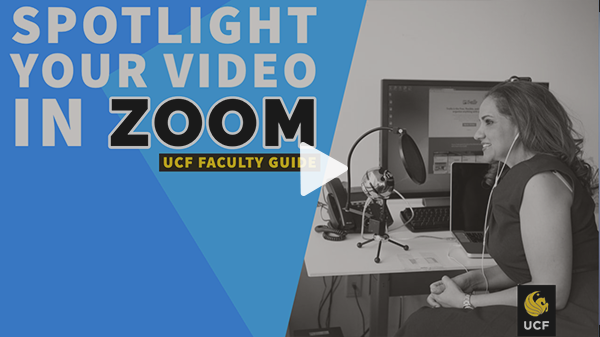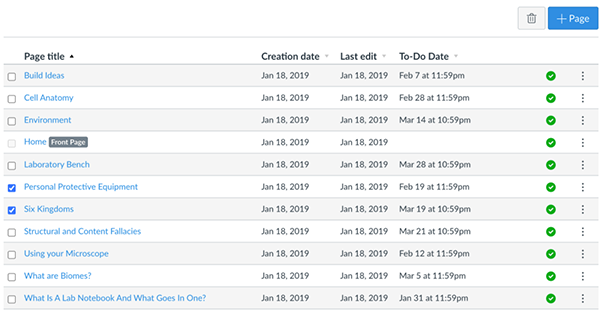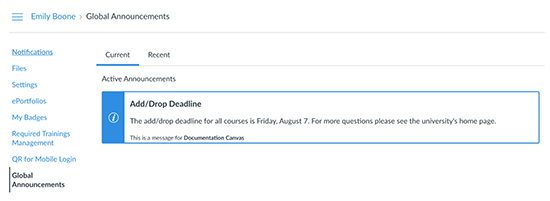|
New Updates to Webcourses@UCF ͏ ͏ ͏ ͏ ͏ ͏ ͏ ͏ ͏ ͏ ͏ ͏ ͏ ͏ ͏ ͏ ͏ ͏ ͏ ͏ ͏ ͏ ͏ ͏ ͏ ͏ ͏ ͏ ͏ ͏ ͏ ͏ ͏ ͏ ͏ ͏ ͏ ͏ ͏ ͏ ͏ ͏ ͏ ͏ ͏ ͏ ͏ ͏ ͏ ͏ ͏ ͏ ͏ ͏ ͏ ͏ ͏ ͏ ͏ ͏ ͏ ͏ ͏ ͏ ͏ ͏ ͏ ͏ ͏ ͏ ͏ ͏ ͏ ͏ ͏ ͏ ͏ ͏ ͏ ͏ ͏ ͏ ͏ ͏ ͏ ͏ ͏ ͏ ͏ ͏ ͏ ͏ ͏ ͏ ͏ ͏ ͏ ͏ ͏ ͏ ͏ ͏ ͏ ͏ ͏ ͏ ͏ ͏ ͏ ͏ ͏ ͏ ͏ ͏ ͏ ͏ ͏ ͏ ͏ ͏ ͏ ͏ ͏ ͏ ͏ ͏ ͏ ͏ ͏ ͏ ͏ ͏ ͏ ͏ ͏ ͏ ͏ ͏ ͏ ͏ ͏ ͏ ͏ ͏ ͏ ͏ ͏ ͏ ͏ ͏ ͏ ͏ ͏ ͏ ͏ ͏ ͏ ͏ ͏ ͏ ͏ ͏ ͏ ͏ ͏ ͏ ͏ ͏ ͏ ͏ ͏ ͏ ͏ ͏ ͏ ͏ ͏ ͏ ͏ ͏ ͏ ͏ ͏ ͏ ͏ ͏ ͏ ͏ ͏ ͏ ͏ ͏ ͏ ͏ ͏ ͏ ͏ ͏ ͏ ͏ ͏ ͏ ͏ ͏ ͏ ͏ ͏ ͏ ͏ ͏ ͏ ͏ ͏ ͏ ͏ ͏ ͏ ͏ ͏ ͏ ͏ ͏ ͏ ͏ ͏ ͏ ͏ ͏ ͏ ͏ ͏ ͏ ͏ ͏ ͏ ͏ ͏ ͏ ͏ ͏ ͏ ͏ ͏ ͏ ͏ ͏ ͏ ͏ ͏ ͏ ͏ ͏ ͏ ͏ ͏ ͏ ͏ ͏ ͏ ͏ ͏ ͏ ͏ ͏ ͏ ͏ ͏ ͏ ͏ ͏ ͏
Templater Tool, Zoom Spotlight Feature
|
|
|
In This Email
- Getting Support from CDL this Fall (We've Moved!)
- Quick Tip - Syllabus Template Updated
- Zoom Update: Meeting Passcode Required
- Video Tip - Spotlight Your Video in Zoom
- What's New with Webcourses@UCF
- BlendFlex Faculty Training Course
- UCF's Quality and High Quality Course Designations
- Sunsetting of Orange Grove and Flash
- Design with Quality in Mind: Engaging Content
|
|
Getting Support from CDL this Fall (We’ve Moved!)
We're Now Located in Central Florida Research Park |
|
|
|
The Center for Distributed Learning (CDL) continues to stand ready to provide the assistance you need. But we will continue to do so in ways that prioritize the health and safety of our faculty clients and our team members. Remote assistance from Webcourses@UCF Support and/or your Instructional Designer continue to be the preferred option. For guidance in how to pursue face-to-face assistance, please see the CDL section of the Division of Digital Learning’s Our Promise of Support.
As a reminder, CDL’s main offices moved to the Central Florida Research Park this summer. We are now located in the Digital Learning Center, 12351 Research Parkway, Orlando, Florida 32826-2811. Video@CDL will remain in the Partnership II Building. Webcourses@UCF Support will continue to maintain a presence, when needed, in Classroom Building I (CB1).
|
|
Syllabus Template Updated
Required COVID-19 Information in the Template |
|
|
|
The Templater tool in Webcourses@UCF makes it easy to add common content to any Webcourses@UCF course page. The templates are easy to use and come with highlighted directions. Once imported, the content can be modified to meet the needs of the course. As the semester begins, check out the recently updated Syllabus template. It includes the newly required COVID-19 language. The Interactive Syllabus template includes a Table of Content and accordion formatting for the length policy statements. The Module Introduction template guides faculty to clearly connect student learning objectives to the pertinent course materials and activities for the module. Contact Webcourses@UCF Support if you’d like help with the Templater tool. |
|
Zoom Meeting Passcode Required
|
|
|
|
For security reasons, starting August 10th, Zoom required all meetings to have a Passcode or a Waiting Room enabled. Waiting rooms are on by default. For more details, visit the Webcourses@UCF Zoom announcement. |
|
Spotlight Your Video in Zoom
|
|
|
|
Click the Webcourses@UCF Spotlight Your Video in Zoom video to learn how to use the Spotlight feature in Zoom to highlight one speaker during a meeting. Visit the Webcourses@UCF Support webpage to view other Zoom Guides. |
|
What's New with Webcourses@UCF
This weekend's update will include the following changes or new features: |
|
|
Pages – Bulk Delete
The Pages Index page (View All Pages button) allows for multiple pages to be deleted at one time. Pages can be multi-selected by selecting a checkbox next to the pages.
Note: The delete functionality is disabled for the page designated as the Front Page. To delete the page used as the Front Page, a new Front Page must be set.
|
|
User Navigation – Global Announcements Page
The User Navigation Menu includes a link to Global Announcements, which displays current and recent announcements for the institution. This change allows users to view announcements that were previously dismissed from the Dashboard.
Global Announcements display as a notification in a user’s Dashboard if the user’s role is included for the announcement. Users can manually close the notification at any time. Closing the announcement displays an alert indicating that the announcement can be viewed again in the user’s Navigation Menu.
|
|
BlendFlex Faculty Training Course
|
|
|
|
The Center for Distributed Learning and the Office of Instructional Resources have created an online, self-paced course that should take around an hour to complete. This course will give you an overview of how the BlendFlex Model will be used at UCF, address questions you may have about its implementation, and identify considerations in teaching practices. It also contains a helpful guide of tools, technologies, and strategies for successfully applying this model in your course. |
|
UCF's Quality and High Quality Course Designations
For Online and Blended Courses |
|
|
|
The Instructional Design team offers online course reviews to faculty credentialed to create W, RA, RV, and V courses, as well as blended course reviews to faculty credentialed to create M courses. For more information about the Quality and High Quality course designations, visit the UCF Quality Initiative website. Faculty who have engaged in the review process cite smoother navigation, less student confusion, and heightened accessibility of course materials as just a few benefits experienced. As the summer semester comes to an end, we'd like to recognize the April – July 2020 faculty who have earned a Quality and/or High Quality designation for at least one of their online or blended courses. Congratulations! |
|
Sunsetting of Orange Grove and Flash
|
|
|
- Orange Grove Collection - Orange Grove is an Open Educational Resource Repository available to instructors and faculty in Florida. Due to recent state budget cuts, FLVC will permanently decommission the Orange Grove effective August 30th, 2020. If you would like to access content that is currently housed on the site, please visit the Orange Grove collection prior to the end of the month.
- Flash - Do you have Adobe Flash files such as FLV or SWF in your courses? They will not be supported by the end of 2020. If you currently have content in any of the Flash formats, your students’ experience may be impacted now, and certainly will be in the near future. Explore the sunset of Flash technology. If you need technical assistance with your Flash content, contact Webcourses@UCF Support.
|
|
Design with Quality in Mind
|
|
|
|
Looking for tips on how to design your online course? Design with Quality in Mind is a collection of brief articles that explore best practices in online course design. Each post in this collection highlights one item that exemplifies quality online course design, based on UCF’s Quality Course Review, and showcases examples from UCF faculty.
The newest post of the collection, Engaging Content Aligned With Activities and Assessments, explains why active engagement with your content and its alignment with course assignments improves the student experience of your online course, suggests specific ways to provide these opportunities, and showcases examples from UCF faculty who actively engage students in their online courses. Check out this Engaging Content post and others in the Design With Quality in Mind collection on the Quality Online Course Design section of the CDL website.
|
|
Tips, Tools, & Resources
Stay connected to the Division of Digital Learning |
|
|
|