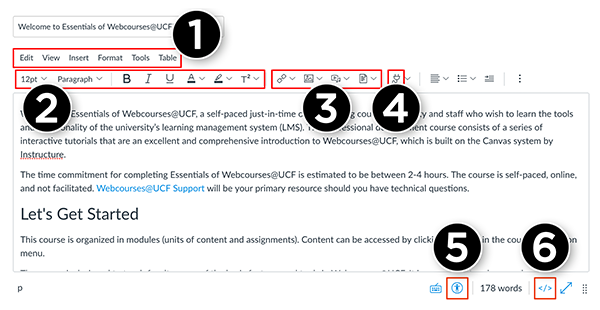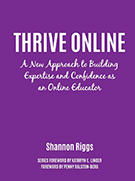|
New Updates to Webcourses@UCF ͏ ͏ ͏ ͏ ͏ ͏ ͏ ͏ ͏ ͏ ͏ ͏ ͏ ͏ ͏ ͏ ͏ ͏ ͏ ͏ ͏ ͏ ͏ ͏ ͏ ͏ ͏ ͏ ͏ ͏ ͏ ͏ ͏ ͏ ͏ ͏ ͏ ͏ ͏ ͏ ͏ ͏ ͏ ͏ ͏ ͏ ͏ ͏ ͏ ͏ ͏ ͏ ͏ ͏ ͏ ͏ ͏ ͏ ͏ ͏ ͏ ͏ ͏ ͏ ͏ ͏ ͏ ͏ ͏ ͏ ͏ ͏ ͏ ͏ ͏ ͏ ͏ ͏ ͏ ͏ ͏ ͏ ͏ ͏ ͏ ͏ ͏ ͏ ͏ ͏ ͏ ͏ ͏ ͏ ͏ ͏ ͏ ͏ ͏ ͏ ͏ ͏ ͏ ͏ ͏ ͏ ͏ ͏ ͏ ͏ ͏ ͏ ͏ ͏ ͏ ͏ ͏ ͏ ͏ ͏ ͏ ͏ ͏ ͏ ͏ ͏ ͏ ͏ ͏ ͏ ͏ ͏ ͏ ͏ ͏ ͏ ͏ ͏ ͏ ͏ ͏ ͏ ͏ ͏ ͏ ͏ ͏ ͏ ͏ ͏ ͏ ͏ ͏ ͏ ͏ ͏ ͏ ͏ ͏ ͏ ͏ ͏ ͏ ͏ ͏ ͏ ͏ ͏ ͏ ͏ ͏ ͏ ͏ ͏ ͏ ͏ ͏ ͏ ͏ ͏ ͏ ͏ ͏ ͏ ͏ ͏ ͏ ͏ ͏ ͏ ͏ ͏ ͏ ͏ ͏ ͏ ͏ ͏ ͏ ͏ ͏ ͏ ͏ ͏ ͏ ͏ ͏ ͏ ͏ ͏ ͏ ͏ ͏ ͏ ͏ ͏ ͏ ͏ ͏ ͏ ͏ ͏ ͏ ͏ ͏ ͏ ͏ ͏ ͏ ͏ ͏ ͏ ͏ ͏ ͏ ͏ ͏ ͏ ͏ ͏ ͏ ͏ ͏ ͏ ͏ ͏ ͏ ͏ ͏ ͏ ͏ ͏ ͏ ͏ ͏ ͏ ͏ ͏ ͏ ͏ ͏ ͏ ͏ ͏ ͏ ͏ ͏ ͏ ͏ ͏ ͏
In This Email
- Quick Tip - Where are My Action Icons?
- What's New with Webcourses@UCF
- Video Tip - ProctorHub
- Design with Quality in Mind - Ensure Your Online Course Content is Attainable
- #ThriveOnline
- AIM High Event - Save the Date
|
|
Where are my Action Icons?
Use Visual Elements to Engage Your Students |
|
|
|
Adding action icons, like the Announcement Icon, within your course pages adds interest and calls attention to certain content or directions. Action icons are easily added to your course content from the Rich Content Editor in Webcourses@UCF. With the recent update, you may be wondering where they went. You now access the Action Icons from the Apps menu, which looks like an electric plug in the Rich Content Editor. For instructions on how to add Action Icons to your course content, visit the Webcourses@UCF Guide.
|
|
|
What's New with Webcourses@UCF
A Look at Recent Menu Changes |
|
|
|
This month’s Canvas (Webcourses@UCF) update is very limited and primarily focuses on administrative features. However, we would like to point out some recent interface changes you may have noticed.
|
|
New Rich Content Editor
The updated Rich Content Editor (RCE) provides a condensed, more intuitive toolbar that is grouped by common icons and interactions. Watch this Canvas Tutorial video to learn more about the new Rich Content Editor.
|
|
|
[1] The menu bar where you will find options for formatting the page content. [2] The section of the toolbar for formatting text [3] The section of the toolbar for inserting links, images, media, and documents [4] The plug-in icon for accessing external tools, like Action Icons and Templater [5] The accessibility checker [6] Switch to raw HTML editor
|
|
Student View
To see your course from the student's perspective, click the Student View icon. The new icon is now located in the top header, next to the Webcourses@UCF logo. Visit the Canvas Guides to learn more about the Student View.
|
|
ProctorHub
Learn How to Enable this Tool in Your Quizzes |
|
|
|
ProctorHub is a tool available in Webcourses@UCF that assist faculty with quiz and exam authentication while helping to curb cheating. By utilizing test-takers’ webcams, and the modern features of current web browsers, we have been able to develop a program that captures the test-taking process. If any complication or issue is suspected, the instructors are able to go back and investigate. |
|
Design with Quality in Mind
Tips for Providing Technical Support to Your Students |
|
|
#ThriveOnline
Motivation is Deeply Connected to Usability in the Online Setting |
|
|
|
| |
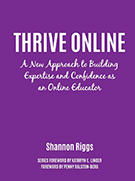 |
In her book, Thrive Online, Shannon Riggs reminds us of the role motivation plays in education. For online students, motivation is tied directly to usability in the online setting. As we design our online content, we see our course the way we build it and how we want our students to navigate through it. But students interact with your course content in ways that work for them. The beginning of the semester is a great time to ask your students: how do they access your course, how do they navigate their online space, what works best for them as they manage their learning. With this insight, we can strive to make our courses more usable from the students’ perspective and thus motivate them to spend more time engaged with your content.
Want to share your thoughts on online teaching? Join your colleagues in our upcoming sessions to discuss other ideas presented in Shannon Riggs’ book. All are welcome. Please sign up to receive a link to the virtual meeting and receive a courtesy Outlook appointment.
|
|
|
UCF's Affordable Instructional Materials Event
|
|
|
|
Save the date for the 2nd annual AIM High event hosted by the UCF Center for Distributed Learning in conjunction with UCF Libraries and the College of Undergraduate Studies. This event will be held virtually on February 17, 2021 through Zoom from 2-3:30 pm. We will have guest speaker President Alexander Cartwright as well as this year’s AIM High Impact Award recipients. During the event, we will celebrate your fellow faculty members and staff who have made an effort to keep textbook costs low for students through UCF’s affordable instructional materials (AIM) initiative. For more information and to register, please visit our AIM High event page. Registration opens January 25th.
|
|
Tips, Tools, & Resources
Stay connected to the Division of Digital Learning |
|
|
|