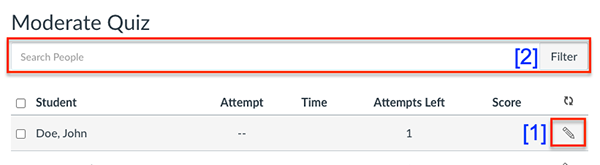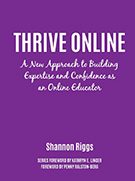Committed to Your Informed Online Teaching Experience
|
|
|
In This Email
- Quick Tip – Extending Quiz Time
- What's New with Webcourses@UCF
- Zoom Tip – Zoom Timers
- JoVE Subscription Renewed
- LinkedIn Learning Subscription Renewed
- Design with Quality in Mind - Explicit Structure
- Faculty Multimedia Center - Updates to Lightboard
- Video Tip – Using the Lightboard
- #ThriveOnline – Leading the Way
- Decommissioning Flash
|
|
Extending Quiz Time
How to Give Extra Time to Selected Students |
|
|
|
With finals around the corner, Webcourses@UCF Support has received several calls about the best way to give students extra time on Quizzes when needed. To give students additional time on a timed quiz, please take the following steps:
- Log in to Webcourses@UCF and navigate to the quiz.
- Click the Moderate This Quiz link.
- Locate the student and click the Edit icon. [1] You can also filter students in your course by using the Search People field. [2]
- Type the number of extra minutes in the Extra Time on Every Attempt field.
Note: this field only appears on timed quizzes. - Click Save.
|
|
What's New with Webcourses@UCF
This Weekend's Update Includes Limited Features: |
|
|
Zoom Timers
Using Timers to Stay on Task |
|
|
|
Some people just talk too long. Keep your meetings or presentations on schedule with a timer video that easily displays within your Zoom meeting. Watch UCF Faculty, Dr. Christine Hanlon, Nicholson School of Communication and Media, explain how to use timers in your Zoom meeting. Kris Hestad, from Faculty Center for Teaching and Learning, has provided a variety of Zoom timers you can download.
|
|
UCF Renews JoVE Subscription
Get Online Resources for Your STEM Classes |
|
|
|
UCF has renewed the JoVE Science Education subscription for the 2021-2022 academic year to help with online instruction for STEM courses. This collection includes: - Videos covering research methods, lab manuals, clinical skills, and similar topics in STEM fields.
- Over 12,000 videos in disciplines such as biology, chemistry, engineering, medicine, physics, and psychology.
- Brief video demonstrations of labs and experiments to teach core scientific concepts.
- JoVE videos that can be viewed on their site or embedded into learning management system
Register for live trainings available for UCF faculty on April 21st at 10am and April 22nd at 1pm to learn more. View the UCF JoVE page for more information.
|
|
LinkedIn Learning Renewed
Supplement Your Courses with Free Online Content |
|
|
Design with Quality in Mind
Build an Explicit Structure in Your Online Course |
|
|
|
| |

|
Is the organization of your online courses clear and consistent so students can easily find and access what they need? Check out Build an Explicit Structure in Your Online Course for tips to enhance your course structure so students can navigate your course easily and focus on completing your course activities rather than trying to find them. As you continue to look for ways to improve your online and blended courses, check out the other posts in Design with Quality in Mind, a growing collection of brief articles, based on the items in UCF’s Quality and High-Quality Course Reviews, that describe ways to support all students to succeed in your online courses.
|
|
Updates to the FMC Lightboard!
Use Digital Images and Slides with the Lightboard |
|
|
|
Recent updates to our lightboard setups in the FMC allow faculty to use PowerPoint slides, images, or graphics in thier Lightboard presentation while recording without using the projector! For example, you can use our slide advancer to move through your content while recording. You can now use more detailed images and slides in presentations. If you'd like to be able to write over the slides, you can still use our recommended PowerPoint template to interact with your slide content. View the Using the Lightboard in the FMC page for tips from faculty on when to use the lightboard, examples of faculty using the lightboard, and to download a lightboard Powerpoint template. For questions you may have, reach out to the FMC at fmc@ucf.edu.
|
|
Create Engaging Learning Experiences Using the Lightboard
Tips for Faculty, from Faculty - Dr. Ann Miller |
|
|
|
| |
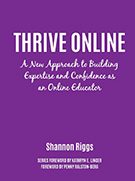 |
“Reflection alone does not a leader make.” Shannon Riggs, in her book Thrive Online, encourages online educators to put their leadership skills into action. For example, you can share your online teaching practices with your local peers in a department meeting or to the world through the Teaching Online Pedagogical Repository (TOPR), submit your online course for a quality review, or work with your department to create / review / revise polices related to evaluation, promotion, and awards. Reflect on your strengths as an online educator, then seek leadership opportunities to build on these skills. You make a difference. Want to meet the author? Shannon Riggs has agreed to join us for a Wrap-Up Q&A session in April. All are welcome. Please sign up to receive a link to the virtual meeting and receive a courtesy Outlook appointment.
|
|
|
Decommissioning Flash
Flash Technology Is Finally Gone |
|
|
|

| |
As of December 2020, Adobe Flash technology is no longer supported industry wide and therefore Flash content will not be viewable in any of the browsers. We highly recommend you review your course content and replace any Flash components you may have used in the past. Some of the items to look for are as follows:
- Older versions of the UCF Infolit modules. New versions of these modules are available. For assistance with these modules, visit Infolit or contact Christina.Wray@ucf.edu or Katy.Miller@ucf.edu with any questions.
- Older versions of the Knights Online modules. For additional information, visit Knights Online
- Spring slides saved in the Flash format. If you still have access to the original iSpring flies, you might want to try saving them in a different format.
We hope you found our communications on the subject and the DDL Faculty Technology Showcase offerings over the last three years helpful in transitioning your course content away from Flash. For details on the sunsetting of Flash, please refer to the Explore the Sunset of Flash Technology guide. If you have questions or need assistance, please contact Webcourses@UCF Support.
|
|
Tips, Tools, & Resources
Stay connected to the Division of Digital Learning |
|
|
|