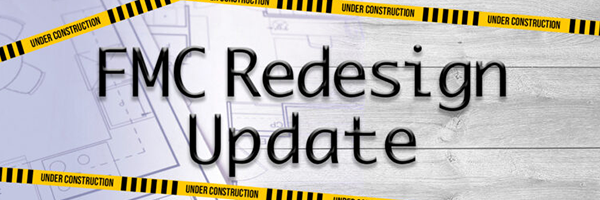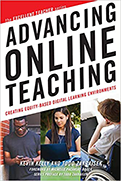Committed to Your Informed Online Teaching Experience
|
|
|
In This Email
- Semester Startup Reminder - Academic Engagement Activity
- Quick Tip - Publish Your Module
- What's New with Webcourses@UCF
- Video Tip – How to Edit Assignment Due Dates
- Zoom Tip – Add Your Pronouns
- FMC Redesign Update
- Accessibility Tip - Quote of the Month
- Design with Quality in Mind – Align Module Objectives with Assessments
- Kelvin's Corner – Advancing Online Teaching Book Discussion
|
|
Semester Startup Reminder
Academic Engagement Assignment |
|
|
|
Student activity in Webcourses@UCF is used to determine which students have met the federal standard and that information will be sent to the Office of Student Financial assistance for processing. CDL recommends any assignment you use to verify academic engagement be in your course and available to students for the entire semester. Deleting an assignment could potentially cause the student’s award package to be reduced. These settings best allow students to qualify for financial aid, especially those who add or drop late or withdraw.
|
|
Publish Your Modules
Top Support Call from Students: Can’t See Module |
|
|
|
Modules in your Webcourses@UCF course control the entire flow of its content. A popular method for controlling the release of modules is to keep them unpublished until they’re needed. This works because unpublished modules are invisible to students. It's important to remember, an unpublished module overrides the state of individual module items. For example, if you add a published discussion assignment to an unpublished module, the students will not be able to access the assignment even though the assignment appears available in the Calendar or Syllabus.
|
|
|
To publish a module, simply click the module's unpublished icon. The hover text will confirm you want to publish the module. Please note: publishing a module will automatically publish any unpublished content items within the module.
|
|
What's New with Webcourses@UCF
|
|
|
|
This month’s Canvas (Webcourses@UCF) update is very limited and primarily focuses on administrative features of Canvas.
|
|
How to Edit Assignment Due Dates
Using the Assignment Edit Tool |
|
|
|
Did you know you can add and share your pronouns in Zoom meetings? You can do this by signing in at https://ucf.zoom.us/, navigating to your Profile, and clicking Edit next to your name. In the Pronouns text box, add your pronouns. Then select from the drop-down menu the option for sharing: always share, ask me every time, or do not share in meetings and webinars. Click Save to preserve your entries. When you add pronouns to your profile, they are visible to your Zoom contacts as part of your Zoom profile card in the Zoom desktop client and mobile app. For more information on adding and sharing pronouns, visit the Zoom Help Center. Go to the UCF Zoom Guides for other useful tips and information.
|
|
Faculty Multimedia Center Redesign
|
|
|
|
We are happy to share that we are in the final steps before the construction begins in the Faculty Multimedia Center. We also have some important dates to share. A timeline can be seen on our FMC announcement on the redesign as well as additional information on what will be available during construction and after the completed redesign. If you have any questions or concerns, please reach out to the FMC at fmc@ucf.edu.
|
|
|
“The one argument for accessibility that doesn’t get made nearly often enough is how extraordinarily better it makes some people’s lives. How many opportunities do we have to dramatically improve people’s lives just by doing our job a little better? ” ― Steve Krug
|
|
Design with Quality in Mind
Align Module Objectives with Assessments |
|
|
Advancing Online Teaching
Book Discussion, Fall 2021 |
|
|
|
| |
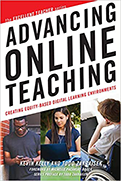
|
Fostering meaningful connections is a predictor of student success in higher education. In the book: “Advancing Online Teaching: Creating Equity-Based Digital Learning Environments,” the authors suggest one way to increase your focus on students is to ask them to define success. How do you think your students would respond? Would it change the way you deliver your course? The first session of the Fall 2021 book discussion is this Thursday, September 23. Open to all, the sessions will be held remotely using Zoom. If you're interested in participating, please sign-up now to receive a link to the virtual meeting room and receive a courtesy Outlook appointment.
|
|
|
Kelvin Thompson is the Executive Director for the Center for Distributed Learning. He is always finding, sharing, recommending interesting and insightful resources about teaching and learning.
|
|
Tips, Tools, & Resources
Stay connected to the Division of Digital Learning |
|
|
|