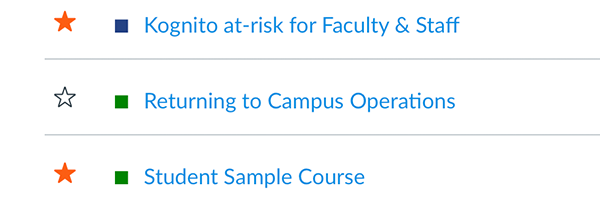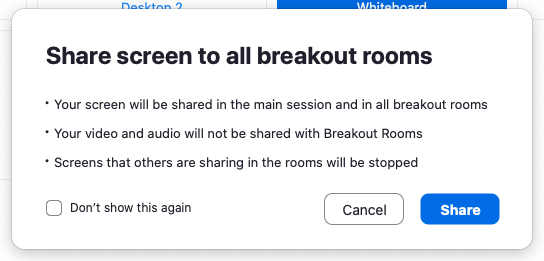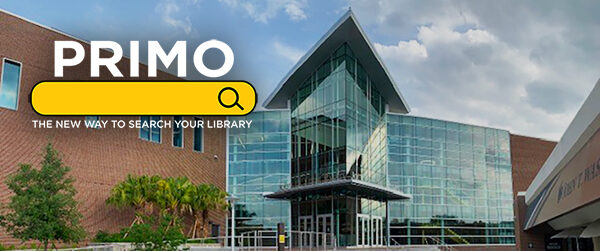Committed to Your Informed Online Teaching Experience
|
|
|
In This Email
- Quick Tip - Time to Clean Up Your Dashboard
- What's New with Webcourses@UCF
- Video Tip – Video Captions
- Zoom Tip – Share Your Screen to All Breakout Rooms
- UCF Libraries - Primo: Next-Generation Integrated Library System
- Faculty Multimedia Center – Immersive Photo and Video Resources
- Design with Quality in Mind – Use Technology Tools to Support a Variety of Interactions
- Kelvin's Corner – Reflections on Course Design
|
|
Time to Clean Up
How to Display or Hide Courses on your Dashboard |
|
|
|
Now is a good time to clean up your Webcourses@UCF Dashboard. Too many courses make it difficult to find your current classes or professional development courses. To display or hide courses on your dashboard, do the following: - Log into Webcourses@UCF.
- Click on Courses in the global navigation bar.
- Click on the All Courses link at the bottom of the list.
- The stars next to your courses identifies which courses are on your dashboard. To remove a course from your dashboard, click on the highlighted star. To add a course to your dashboard, click on its white star.
|
|
- When you’re finished, click on Dashboard in the global navigation bar.
- Now you should see all the courses that were highlighted with stars.
To rearrange your course cards on the dashboard, just drag and drop them to the location where you want them in the display. For more information, see the Instructure Community for How do I customize my Courses list as an instructor? or get help from Webcourses@UCF Support. |
|
What's New with Webcourses@UCF
This weekend’s update will include the following: |
|
|
|
There are no relevant feature changes in this weekend's update. However, they do include the following announcements:
|
|
|
Maintenance Windows – Effective July 15, Canvas will be implementing regular maintenance windows. - This is a period during which Canvas may be down.
- Although maintenance windows are always scheduled for two hours, most maintenance periods will only last a few minutes.
- Maintenance windows may not always be required.
- UCF’s maintenance windows are scheduled for the first and third Thursday of the month from 12:05am to 2:05am EDT.
SMS Notifications – End of Life – July 31 - SMS Notifications for Announcements and Grading have been removed from Canvas. Additionally, the SMS column has been removed from the Notifications page.
|
|
Tips for Faculty, from Faculty
|
|
|
|
Dr. Amanda Groff shares her advice for making online courses more accessible to students through the use of transcripts and closed captioning. With YouTube’s synchronized captioning feature, Dr. Groff demonstrates her simple approach to making online lectures and videos accessible for her students, and how other faculty can apply these tactics to their own courses. |
|
Share Your Screen to All Breakout Rooms
New Feature in Zoom Version 5.7.0 or Higher |
|
|
|
In the 5.7.0 release of Zoom, a new feature was added that allows you to share your screen to all breakout rooms. This might be useful if you are asking your participants to move on to a new task in the breakout rooms but don't want to close the rooms. It will stop any screens that participants are sharing in the breakout rooms. Hosts and participants must be on Zoom version 5.7.0 or higher to utilize and see this feature.
|
|
Primo: Next-Generation Integrated Library System
Improves Access to Materials, Enhances User Experience |
|
|
|
On July 13th, UCF Libraries switched to Primo, a new library system that replaces the library catalog and QuickSearch. Primo is a next-generation integrated library system (ILS) that leverages cloud-based services and offers a responsive web and mobile design. Primo will improve access to materials and enhance the user experience for students, faculty, and staff. Please contact your Subject Librarian for assistance with updating course links, chat with library staff real time for an immediate response to questions, or use Report a Problem for issues accessing electronic materials or other library resources. Learn more about the migration to Primo on the UCF Libraries blog post.
|
|
Immersive Photo and Video Resources
Create Engaging Virtual Learning Experiences |
|
|
|
The Faculty Multimedia Center (FMC) is excited to offer the tools to help you create immersive virtual learning experiences. The FMC has 360-degree cameras available for lending and access to 3DVista, software that enables you to create virtual tours and other 360-degree experiences.
Schedule a virtual appointment to learn more about immersive photos and video. Email the FMC at fmc@ucf.edu with questions you may have.
|
|
Design with Quality in Mind
Use Technology Tools to Support a Variety of Interactions |
|
|
|
| |

|
Are you using technology to provide ways for your students to interact with your content, each other, and you? Check out Tech Tools Support a Variety of Interactions for tips on how to use technology to support these crucial interactions for learning. As you continue to look for ways to improve your online and blended courses, check out the other posts in Design with Quality in Mind, a growing collection of brief articles, based on the items in UCF’s Quality and High-Quality Course Reviews, that describe ways to support all students to succeed in your online courses.
|
|
Reflections on Course Design
How Instructional Designers Can Help You |
|
|
|
Instructional designers can be helpful to you in your teaching beyond IDL6543. In today’s Kelvin’s Corner, we recommend this 30-minute episode from the Instruction by Design podcast from the ASU Edson College of Nursing and Health Innovation called “How Can Instructional Designers Help You?”. It features conversational insights on the roles, background, and practical functions of instructional designers in higher education. Don’t remember who’s your Instructional Designer? Use this Instructional Designer Lookup Tool to find out.
|
|
|
Kelvin Thompson is the Executive Director for the Center for Distributed Learning. He is always finding, sharing, recommending interesting and insightful resources about teaching and learning.
|
|
Tips, Tools, & Resources
Stay connected to the Division of Digital Learning |
|
|
|