|
New Updates to Webcourses@UCF ͏ ͏ ͏ ͏ ͏ ͏ ͏ ͏ ͏ ͏ ͏ ͏ ͏ ͏ ͏ ͏ ͏ ͏ ͏ ͏ ͏ ͏ ͏ ͏ ͏ ͏ ͏ ͏ ͏ ͏ ͏ ͏ ͏ ͏ ͏ ͏ ͏ ͏ ͏ ͏ ͏ ͏ ͏ ͏ ͏ ͏ ͏ ͏ ͏ ͏ ͏ ͏ ͏ ͏ ͏ ͏ ͏ ͏ ͏ ͏ ͏ ͏ ͏ ͏ ͏ ͏ ͏ ͏ ͏ ͏ ͏ ͏ ͏ ͏ ͏ ͏ ͏ ͏ ͏ ͏ ͏ ͏ ͏ ͏ ͏ ͏ ͏ ͏ ͏ ͏ ͏ ͏ ͏ ͏ ͏ ͏ ͏ ͏ ͏ ͏ ͏ ͏ ͏ ͏ ͏ ͏ ͏ ͏ ͏ ͏ ͏ ͏ ͏ ͏ ͏ ͏ ͏ ͏ ͏ ͏ ͏ ͏ ͏ ͏ ͏ ͏ ͏ ͏ ͏ ͏ ͏ ͏ ͏ ͏ ͏ ͏ ͏ ͏ ͏ ͏ ͏ ͏ ͏ ͏ ͏ ͏ ͏ ͏ ͏ ͏ ͏ ͏ ͏ ͏ ͏ ͏ ͏ ͏ ͏ ͏ ͏ ͏ ͏ ͏ ͏ ͏ ͏ ͏ ͏ ͏ ͏ ͏ ͏ ͏ ͏ ͏ ͏ ͏ ͏ ͏ ͏ ͏ ͏ ͏ ͏ ͏ ͏ ͏ ͏ ͏ ͏ ͏ ͏ ͏ ͏ ͏ ͏ ͏ ͏ ͏ ͏ ͏ ͏ ͏ ͏ ͏ ͏ ͏ ͏ ͏ ͏ ͏ ͏ ͏ ͏ ͏ ͏ ͏ ͏ ͏ ͏ ͏ ͏ ͏ ͏ ͏ ͏ ͏ ͏ ͏ ͏ ͏ ͏ ͏ ͏ ͏ ͏ ͏ ͏ ͏ ͏ ͏ ͏ ͏ ͏ ͏ ͏ ͏ ͏ ͏ ͏ ͏ ͏ ͏ ͏ ͏ ͏ ͏ ͏ ͏ ͏ ͏ ͏ ͏ ͏ ͏ ͏ ͏ ͏ ͏ ͏
In This Email
- Quick Tips: Course Posting Policies
- Video: Gradebook TIps and Suggestions
- What's New with Webcourses@UCF
- UCF Here - New Attendance Tool for Faculty & Students
- Feedback about Clicker Solutions - Survey
- Design with Quality in Mind - Design for a Great Start for the Semester
- Create Course Graphics with Canva - Workshop Registration
|
|

Course Posting Policies
|
|
|
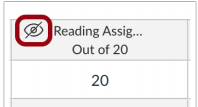 | |
As you prepare for the Spring 2020 semester, now is the time to consider your posting policies for your gradebook. There have been some changes with the muting of assignments in the gradebook and you might find it helpful to read about it before you start grading assignments. For example, you might have noticed the mute icon has been replaced with a visibility icon, highlighted in red. More importantly, it is recommended that you set course and assignment posting policies before entering grades. To learn more, check out this great posting policies resource from Canvas Guides.
|
|
Gradebook Tips and Suggestions
|
|
|

| |
In this video, Ginan Acosta, Technical Support Specialist, and Charlotte Jones-Roberts, Instructional Designer, from the Center for Distributed Learning, talk about tips and suggestions for using the gradebook.
|
|
What's New with Webcourses@UCF
|
|
|
|
This weekend’s update primarily focuses on the administrative features of Canvas. View the December 21, 2019 release notes from Canvas. |
|
New Attendance Tool for UCF Faculty and Students
Easily Capture Attendance Using UCF Here |
|
|
|
|
UCF Here is a free attendance tool developed by the Division of Digital Learning. It consists of an iPhone and Android mobile app for students, and a Webcourses@UCF integration for faculty. Check out the following video to see how UCF Here works. Visit the UCF Here page to learn more. |
|
|
Feedback about Clicker Solutions
|
|
|
|
The Division of Digital Learning is exploring the potential development of a UCF built clicker solution (or a classroom response system) and needs your feedback. Please take a short survey to help us get more insight into clicker usage, learn about attitudes towards these systems, and identify essential features.
|
|
Design with Quality in Mind
Design for a Great Start for the Semester |
|
|
|
|
A new semester begins soon. How will students in your online courses know where to begin and how to find the important introduction and overview information? To help make sure your online course is designed for students to begin well, check out these brief posts on three aspects of your course to help students get started. Each post highlights one item that exemplifies quality online course design, based on UCF’s Quality Course Review items, and showcases examples from UCF faculty. Visit the Quality Initiative page on UCF Center for Distributed Learning’s website to find these and other resources to help you continually improve the quality of your online course design.
|
|
Create Course Graphics with Canva
|
|
|
|
The Faculty Multimedia Center is now offering Do-It-Yourself (DIY) Workshops once a semester. In the first workshop, scheduled for February 18, 2020, learn to utilize the free online tool, Canva, to create a graphic that can be placed in your Webcourses@UCF course or on any of your course materials. Graphics can be useful in branding your course by creating an appealing look for students or can be used to help illustrate certain content.
|
|
Tips, Tools, & Resources
Stay connected to the Division of Digital Learning |
|
|
|