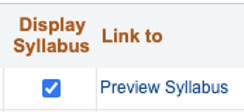|
New Updates to Webcourses@UCF ͏ ͏ ͏ ͏ ͏ ͏ ͏ ͏ ͏ ͏ ͏ ͏ ͏ ͏ ͏ ͏ ͏ ͏ ͏ ͏ ͏ ͏ ͏ ͏ ͏ ͏ ͏ ͏ ͏ ͏ ͏ ͏ ͏ ͏ ͏ ͏ ͏ ͏ ͏ ͏ ͏ ͏ ͏ ͏ ͏ ͏ ͏ ͏ ͏ ͏ ͏ ͏ ͏ ͏ ͏ ͏ ͏ ͏ ͏ ͏ ͏ ͏ ͏ ͏ ͏ ͏ ͏ ͏ ͏ ͏ ͏ ͏ ͏ ͏ ͏ ͏ ͏ ͏ ͏ ͏ ͏ ͏ ͏ ͏ ͏ ͏ ͏ ͏ ͏ ͏ ͏ ͏ ͏ ͏ ͏ ͏ ͏ ͏ ͏ ͏ ͏ ͏ ͏ ͏ ͏ ͏ ͏ ͏ ͏ ͏ ͏ ͏ ͏ ͏ ͏ ͏ ͏ ͏ ͏ ͏ ͏ ͏ ͏ ͏ ͏ ͏ ͏ ͏ ͏ ͏ ͏ ͏ ͏ ͏ ͏ ͏ ͏ ͏ ͏ ͏ ͏ ͏ ͏ ͏ ͏ ͏ ͏ ͏ ͏ ͏ ͏ ͏ ͏ ͏ ͏ ͏ ͏ ͏ ͏ ͏ ͏ ͏ ͏ ͏ ͏ ͏ ͏ ͏ ͏ ͏ ͏ ͏ ͏ ͏ ͏ ͏ ͏ ͏ ͏ ͏ ͏ ͏ ͏ ͏ ͏ ͏ ͏ ͏ ͏ ͏ ͏ ͏ ͏ ͏ ͏ ͏ ͏ ͏ ͏ ͏ ͏ ͏ ͏ ͏ ͏ ͏ ͏ ͏ ͏ ͏ ͏ ͏ ͏ ͏ ͏ ͏ ͏ ͏ ͏ ͏ ͏ ͏ ͏ ͏ ͏ ͏ ͏ ͏ ͏ ͏ ͏ ͏ ͏ ͏ ͏ ͏ ͏ ͏ ͏ ͏ ͏ ͏ ͏ ͏ ͏ ͏ ͏ ͏ ͏ ͏ ͏ ͏ ͏ ͏ ͏ ͏ ͏ ͏ ͏ ͏ ͏ ͏ ͏ ͏ ͏ ͏ ͏ ͏ ͏ ͏ ͏
Zoom, Panopto, Digital Media Resources
|
|
|
In This Email
- Quick Tip - Help your Students Prepare for Fall
- Zoom Update: New Security Measures for Meetings
- Video Tip - Zoom and Panopto Student Tour Videos
- What's New with Webcourses@UCF
- Webcourses@UCF Training - Request Custom Workshop
- Enhance Your Courses with Digital Media Resources
- Design with Quality in Mind: Accessibility, Emergency and Safety, and Active-Duty Military Information
- Center for Distributed Learning has Moved
|
|

Help your Students Prepare for Fall
|
|
|
|
| |
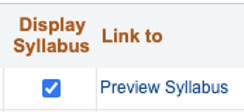 |
Students are registering for the Fall Semester and wondering how their classes are going to be conducted. Give them a heads-up by providing your syllabus (or part of your syllabus) using the myUCF Portal Course Preview feature. Simply select the Display Syllabus option for your course in the Faculty Webcourse Manager. Information you provide on the Syllabus tool in your Webcourses@UCF course is what the students will see on the class detail page. You can preview your syllabus from the Faculty Webcourse Manager as well.
|
|
|
|
Students view your syllabus by clicking the ‘View Tentative Class Syllabus’ link on the Class Detail page. Keep in mind, your syllabus is only visible to students who have signed into myUCF to use the Course Search tool. There are so many benefits to sharing your syllabus before classes start. You can explain how you plan to conduct your class, students can be better prepared at the start of the semester, and many of their questions can be answered in one place. For more information, visit the Course Preview Feature guide.
|
|
Zoom Update
New Security Measures for Meetings |
|
|
|
For security reasons, starting August 10th, Zoom will require all meetings to have a Passcode or a Waiting Room enabled. Waiting rooms are on by default. If you do not wish to admit your students individually from the Waiting Room, the Passcode option is the best choice as it will admit the student automatically after the host arrives. For more details, visit the Zoom Update announcement.
|
|
Zoom and Panopto Student Tour Videos to Share with Your Students
|
|
|
|
Click the Webcourses@UCF Zoom and Panopto Student Tour videos to view. Share these videos with your students. Visit the Webcourses@UCF Support webpage to view other Zoom Guides. |
|
What's New with Webcourses@UCF
|
|
|
|
There is nothing new to report in this month’s Canvas (Webcourses@UCF) update as it primarily enforces multiple previously introduced features which UCF has already enabled. For more information, view the July 18, 2020 Canvas Release Notes.
|
|
|
Are you looking for a basic introduction to the tools available in Webcourses@UCF? Maybe you want an in-depth look at the gradebook, a review of online proctoring options, or some tips and tricks while you prepare your fall courses. Webcourses@UCF training is available to all faculty, staff, and teaching assistants employed by UCF. If you are interested in scheduling a custom workshop for you, your program, department or college, please email Webcourses@ucf.edu! |
|
Enhance Your Courses with Digital Media
Alexander Street Press and Films on Demand |
|
|
|
Good news! It just got easier to embed videos, music, and text documents from Alexander Street Press databases and videos from Films on Demand right into Webcourses@UCF! Media from a wide variety of disciplines are included. For more information about coverage, visit: Alexander Street Press Databases Alexander Street Press databases provide content to primary sources as well as media related to everything from theater to counseling and nursing. Films on Demand Films on Demand offers films across all disciplines and allows you to create custom clips to fit the needs of your course. If you have questions or would like to know more about these services contact UCF Digital Learning and Engagement Librarian, Christina Wray at christina.wray@ucf.edu, or your subject librarian. |
|
Design with Quality in Mind
Accessibility, Emergency and Safety, and Active-Duty Military Information |
|
|
|
A new semester begins soon. Does your syllabus include up-to-date information required by the university in these core areas? These areas correspond with items also included in UCF’s Quality Course Review rubric. For tips and examples for including this important information in your syllabus, check out the three brief posts linked above. You can also check out other posts in the Design With Quality in Mind collection on the Quality Online Course Design section of the CDL website. |
|
|
The Center for Distributed Learning (CDL) has moved its offices and is no longer located at the John C. Hitt Library. CDL is now based in the Central Florida Research Park. The existing faculty in-person site for Webcourses@UCF Support will remain on-campus at Classroom Building I within the Office of Instructional Resources (OIR), and an additional in-person site is now available in CDL’s new offices. Video@CDL will remain in the Partnership II Building. As always, you can continue to receive remote assistance from Webcourses@UCF Support or your Instructional Designer. However, if you’d like to visit the new offices for an appointment, CDL is in the Digital Learning Center located at 12351 Research Parkway, Orlando, Florida, 32826-2811. |
|
Tips, Tools, & Resources
Stay connected to the Division of Digital Learning |
|
|
|