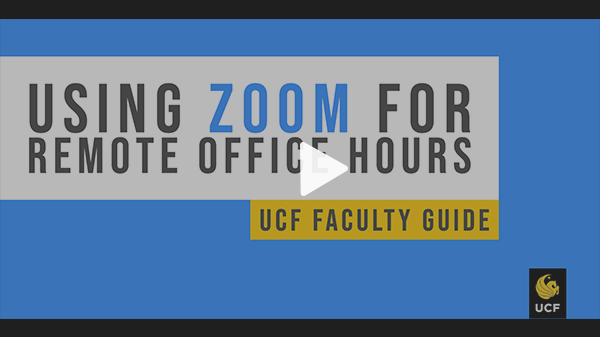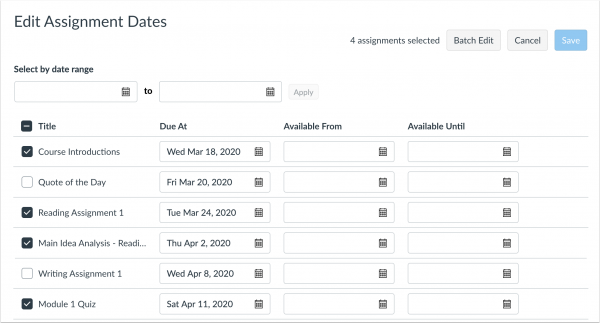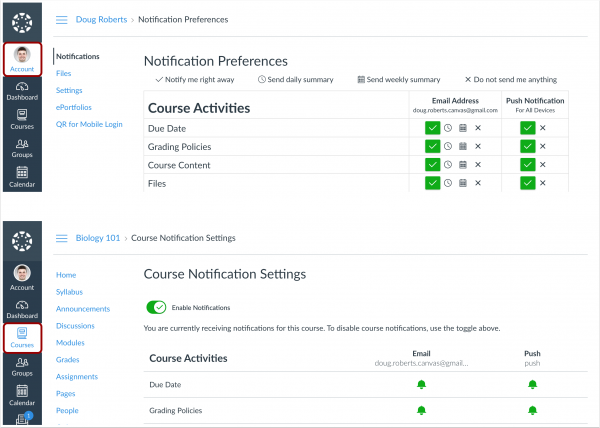|
New Updates to Webcourses@UCF ͏ ͏ ͏ ͏ ͏ ͏ ͏ ͏ ͏ ͏ ͏ ͏ ͏ ͏ ͏ ͏ ͏ ͏ ͏ ͏ ͏ ͏ ͏ ͏ ͏ ͏ ͏ ͏ ͏ ͏ ͏ ͏ ͏ ͏ ͏ ͏ ͏ ͏ ͏ ͏ ͏ ͏ ͏ ͏ ͏ ͏ ͏ ͏ ͏ ͏ ͏ ͏ ͏ ͏ ͏ ͏ ͏ ͏ ͏ ͏ ͏ ͏ ͏ ͏ ͏ ͏ ͏ ͏ ͏ ͏ ͏ ͏ ͏ ͏ ͏ ͏ ͏ ͏ ͏ ͏ ͏ ͏ ͏ ͏ ͏ ͏ ͏ ͏ ͏ ͏ ͏ ͏ ͏ ͏ ͏ ͏ ͏ ͏ ͏ ͏ ͏ ͏ ͏ ͏ ͏ ͏ ͏ ͏ ͏ ͏ ͏ ͏ ͏ ͏ ͏ ͏ ͏ ͏ ͏ ͏ ͏ ͏ ͏ ͏ ͏ ͏ ͏ ͏ ͏ ͏ ͏ ͏ ͏ ͏ ͏ ͏ ͏ ͏ ͏ ͏ ͏ ͏ ͏ ͏ ͏ ͏ ͏ ͏ ͏ ͏ ͏ ͏ ͏ ͏ ͏ ͏ ͏ ͏ ͏ ͏ ͏ ͏ ͏ ͏ ͏ ͏ ͏ ͏ ͏ ͏ ͏ ͏ ͏ ͏ ͏ ͏ ͏ ͏ ͏ ͏ ͏ ͏ ͏ ͏ ͏ ͏ ͏ ͏ ͏ ͏ ͏ ͏ ͏ ͏ ͏ ͏ ͏ ͏ ͏ ͏ ͏ ͏ ͏ ͏ ͏ ͏ ͏ ͏ ͏ ͏ ͏ ͏ ͏ ͏ ͏ ͏ ͏ ͏ ͏ ͏ ͏ ͏ ͏ ͏ ͏ ͏ ͏ ͏ ͏ ͏ ͏ ͏ ͏ ͏ ͏ ͏ ͏ ͏ ͏ ͏ ͏ ͏ ͏ ͏ ͏ ͏ ͏ ͏ ͏ ͏ ͏ ͏ ͏ ͏ ͏ ͏ ͏ ͏ ͏ ͏ ͏ ͏ ͏ ͏ ͏ ͏ ͏ ͏ ͏ ͏ ͏
Zoom, IT Accessibility, and More
|
|
|
In This Email
- Quick Tip - Missing Submissions and Grading
- Video Tip - Using Zoom for Remote Office Hours
- What's New with Webcourses@UCF
- Register Now - Faculty Technology Showcase: Differences between Zoom and Panopto
- Kelvin's Corner: A Holistic Approach to Accessibility
|
|

Missing Submissions and Grading
|
|
|
|
Assign a grade of zero to those students who haven't turned in work by the time you finish grading the assignment. This allows a student to accurately see their current grade -- based on missing assignments. If you do not, a student can get a false sense of what their grades actually are.
You can automate this feature by setting a Missing Submission Policy that applies a grade of zero when the due date has passed and no work has been submitted. |
|
Using Zoom for Remote Office Hours
|
|
|
|
Learn how to hold remote office hours with Zoom. Visit the Webcourses@UCF Support webpage to view other Zoom Guides. |
|
What's New with Webcourses@UCF
This weekend's update will include the following changes or new features: |
|
|
Assignments – Bulk Editing
The Edit Assignment Dates page supports enhancements to select multiple assignments, batch edit dates, and improve date validation. These changes provide faster management of assignment dates in a course. Each heading and assignment row includes a checkbox that can be used to select assignments. The checkbox in the heading can be used to select all assignments. The top of the page displays the number of selected assignments.
|
|
Assignments – Batch Edit Dates
Assignments can be managed in bulk by selecting the assignments and then selecting the Batch Edit Dates button. The batch edit feature allows multiple assignments to shift all dates by a specific number of days (including differentiated assignment overrides, if any). Assignment due dates can also be removed for the selected assignments.
|
|
Courses – Course-Level Notification Preferences
This change allows users to specify notification preferences within an individual course. Once a notification preference is changed at the course level, the course creates a notification override, meaning it is no longer associated with the preference set in the Notification Preferences page. Any additional changes for that notification type must continue to be managed within the course. Notification preferences available within the course are identified by icon: notify immediately, daily summary, weekly summary, and notification turned off.
|
|
Discover the Differences between Zoom and Panopto
|
|
|
|
Not sure what digital tools and resources are available for faculty at UCF? Come and join us at the Digital Learning Faculty Technology Showcase! Teams from the Faculty Multimedia Center (FMC) and the Center for Distributed Learning will be showcasing tools and tips, and other resources available to assist you in creating great content for your courses.
This specific instance will cover the differences between Zoom and Panopto, and which might suit you better for Fall 2020 instruction. This specific instance of the event is available to all UCF Faculty, Staff, and GTAs. It will take place remotely via Zoom on Wednesday, June 24, 2020 3 p.m. to 4:30 p.m.
|
|
Design with Quality in Mind: Instructor Response Time
|
|
|
|
Looking for tips on how to design your online course? Design with Quality in Mind is a collection of brief articles that explores best practices in online course design. Each post in this collection highlights one item that exemplifies quality online course design, based on UCF’s Quality Course Review items, and showcases examples from UCF faculty.
The most recent post of the collection, Setting Expectations for Instructor Response Time and Feedback, explains why clearly stating when and how students should expect to hear from you improves the quality of your online course, suggests ways to specifically address these expectations, and showcases examples from UCF faculty who set expectations early in their online courses. Check out this “Instructor Response Time” post and others in the Design With Quality in Mind collection in the Quality Online Course Design section of the CDL website. |
|
A Holistic Approach to Accessibility
"Getting Current” on IT Accessibility |
|
|
|
|
During this time of unprecedented remote instruction, it’s more important than ever for content delivered online to be accessible by all students. To their credit, some higher education institutions have taken that challenge to the next level by establishing policy that requires all information technology be accessible. In today’s Kelvin’s Corner, we share a TOPcast podcast where Kelvin has a conversation with Dr. Sherri Braxton, Senior Director of Instructional Technology at University of Maryland, Baltimore County. Dr. Braxton discusses how a holistic, system-wide effort to “get current” on IT accessibility has implications for ensuring that all learners have access to their online course materials. |
|
Tips, Tools, & Resources
Stay connected to the Division of Digital Learning |
|
|
|