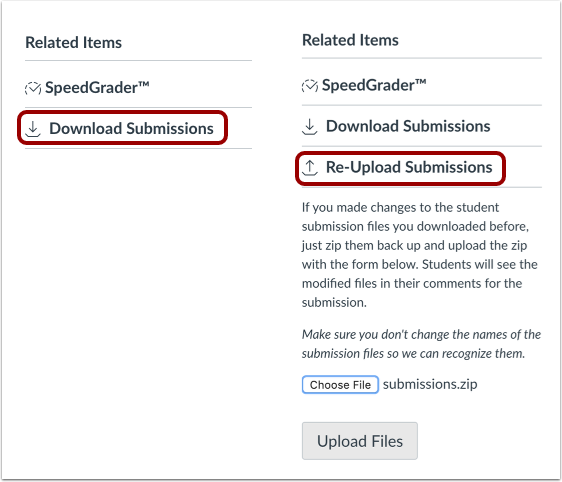|
New Updates to Webcourses@UCF ͏ ͏ ͏ ͏ ͏ ͏ ͏ ͏ ͏ ͏ ͏ ͏ ͏ ͏ ͏ ͏ ͏ ͏ ͏ ͏ ͏ ͏ ͏ ͏ ͏ ͏ ͏ ͏ ͏ ͏ ͏ ͏ ͏ ͏ ͏ ͏ ͏ ͏ ͏ ͏ ͏ ͏ ͏ ͏ ͏ ͏ ͏ ͏ ͏ ͏ ͏ ͏ ͏ ͏ ͏ ͏ ͏ ͏ ͏ ͏ ͏ ͏ ͏ ͏ ͏ ͏ ͏ ͏ ͏ ͏ ͏ ͏ ͏ ͏ ͏ ͏ ͏ ͏ ͏ ͏ ͏ ͏ ͏ ͏ ͏ ͏ ͏ ͏ ͏ ͏ ͏ ͏ ͏ ͏ ͏ ͏ ͏ ͏ ͏ ͏ ͏ ͏ ͏ ͏ ͏ ͏ ͏ ͏ ͏ ͏ ͏ ͏ ͏ ͏ ͏ ͏ ͏ ͏ ͏ ͏ ͏ ͏ ͏ ͏ ͏ ͏ ͏ ͏ ͏ ͏ ͏ ͏ ͏ ͏ ͏ ͏ ͏ ͏ ͏ ͏ ͏ ͏ ͏ ͏ ͏ ͏ ͏ ͏ ͏ ͏ ͏ ͏ ͏ ͏ ͏ ͏ ͏ ͏ ͏ ͏ ͏ ͏ ͏ ͏ ͏ ͏ ͏ ͏ ͏ ͏ ͏ ͏ ͏ ͏ ͏ ͏ ͏ ͏ ͏ ͏ ͏ ͏ ͏ ͏ ͏ ͏ ͏ ͏ ͏ ͏ ͏ ͏ ͏ ͏ ͏ ͏ ͏ ͏ ͏ ͏ ͏ ͏ ͏ ͏ ͏ ͏ ͏ ͏ ͏ ͏ ͏ ͏ ͏ ͏ ͏ ͏ ͏ ͏ ͏ ͏ ͏ ͏ ͏ ͏ ͏ ͏ ͏ ͏ ͏ ͏ ͏ ͏ ͏ ͏ ͏ ͏ ͏ ͏ ͏ ͏ ͏ ͏ ͏ ͏ ͏ ͏ ͏ ͏ ͏ ͏ ͏ ͏ ͏ ͏ ͏ ͏ ͏ ͏ ͏ ͏ ͏ ͏ ͏ ͏ ͏ ͏ ͏ ͏ ͏ ͏ ͏
Becoming Familiar with Webcourses@UCF
|
|
|
In This Email
- UCF Keep Teaching - Faculty Support Resources
- Video Tip - Recording and Publishing Zoom Meetings
- What's New with Webcourses@UCF
- Test Proctoring - Online Quizzes and Exams
- Kelvin's Corner - Principles for Adjusting Your Syllabus
|
|
UCF's Keep Teaching Website Provides Faculty Support Resources
|
|
|
Mobile Sensitivity
During this period of remote instruction, Digital Divide issues are all the more important. Some students won’t have access to a computer and will only have access to a mobile device to complete coursework. Please expect and allow these students to use mobile devices. Some concrete suggestions appear on the UCF Keep Teaching website.
|
|
|
UCF has strategies and resources that may assist in transitioning your face-to-face course to online delivery. In particular, the tools available in Webcourses@UCF are useful in creating content that focuses on teaching, grading, and connecting with students.
Some immediately available resources include the "Keep Teaching" support workshops, online video tutorials, and live-stream/recorded video sessions. |
|
Recording and Publishing Zoom Meetings
|
|
|
|
Watch how to record Zoom meetings and publish the recording in your Webcourses@UCF course. Zoom needs to be enabled in your course first. Visit the UCF Keep Teaching website to learn how to enable Zoom. |
|
What's New with Webcourses@UCF
This weekend's update will include the following changes or new features: |
|
|
Every four weeks the Webcourses@UCF undergoes updates. These will continue during the current “remote instruction” phase, but the system developers assure us that they will work to minimize disruptions and enhance system performance
|
|
Assignments – Re-Upload Submissions Status Page
The status of re-uploaded assignment files is managed in the background, no longer requiring the uploader to wait for the files confirmation page. After downloaded files are re-uploaded to Canvas via a zip file, a status page notifies the user that the files are processing. When instructors download all submissions for an assignment and then re-upload them as a zip file, clicking the Upload Files button displays a status page. This page indicates that the files are being processed, which may take a while depending on the file size. Instructors can navigate away from the assignment page if needed. Previously instructors had to wait for all files to be uploaded before they could leave the page.
|
|
Gradebook – Export Sort Order
The Gradebook export CSV file matches the order of assignments displayed in the Assignments page. Instructors who export a Gradebook CSV file view the file in the same order as in the Assignments page. The file sorts by the position (ascending) of the assignment group for an assignment, then by the assignment’s position within the group. Previously the Gradebook export arranged assignment groups by ID, followed by the assignment’s position within the group.
|
|
Gradebook – Plagiarism Icons
The Gradebook export CSV file matches the order of assignments displayed in the Assignments page. Instructors who export a Gradebook CSV file view the file in the same order as in the Assignments page. The file sorts by the position (ascending) of the assignment group for an assignment, then by the assignment’s position within the group. Previously the Gradebook export arranged assignment groups by ID, followed by the assignment’s position within the group.
|
|
|
For faculty who offer quizzes and exams online, the University offers two options for test proctoring: ProctorHub and Respondus LockDown Browser. For first-time users interested in a simpler proctoring system, consider using ProctorHub. If you are interested in using LockDown Browser, we strongly encourage you to view their training before implementing
|
|
Principles for Adjusting Your Syllabus
|
|
|
|
Getting through the current remote instruction period will require realism and empathy. In today’s Kelvin’s Corner, we share a synthesized list of principles that University of North Carolina professor Dr. Brandon Bayne has placed front-and-center in his modified syllabus for remote instruction. He has posted the principles publicly for adoption and adaptation by other faculty.
Kelvin Thompson is the Executive Director for the Center for Distributed Learning. He is always finding, sharing, recommending interesting and insightful resources about teaching and learning.
|
|
Tips, Tools, & Resources
Stay connected to the Division of Digital Learning |
|
|
|