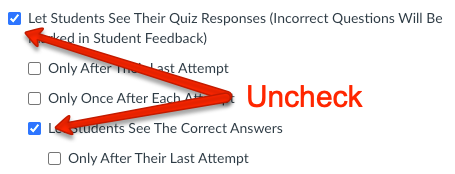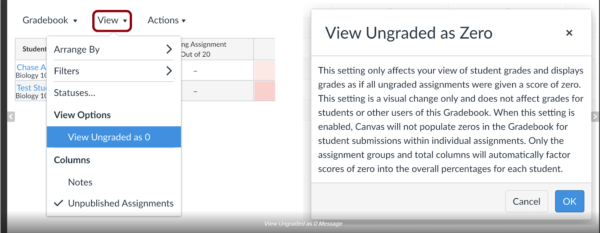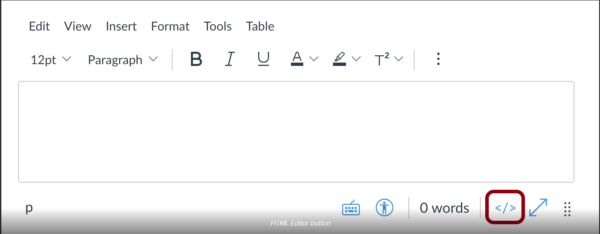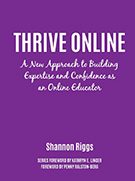|
New Updates to Webcourses@UCF ͏ ͏ ͏ ͏ ͏ ͏ ͏ ͏ ͏ ͏ ͏ ͏ ͏ ͏ ͏ ͏ ͏ ͏ ͏ ͏ ͏ ͏ ͏ ͏ ͏ ͏ ͏ ͏ ͏ ͏ ͏ ͏ ͏ ͏ ͏ ͏ ͏ ͏ ͏ ͏ ͏ ͏ ͏ ͏ ͏ ͏ ͏ ͏ ͏ ͏ ͏ ͏ ͏ ͏ ͏ ͏ ͏ ͏ ͏ ͏ ͏ ͏ ͏ ͏ ͏ ͏ ͏ ͏ ͏ ͏ ͏ ͏ ͏ ͏ ͏ ͏ ͏ ͏ ͏ ͏ ͏ ͏ ͏ ͏ ͏ ͏ ͏ ͏ ͏ ͏ ͏ ͏ ͏ ͏ ͏ ͏ ͏ ͏ ͏ ͏ ͏ ͏ ͏ ͏ ͏ ͏ ͏ ͏ ͏ ͏ ͏ ͏ ͏ ͏ ͏ ͏ ͏ ͏ ͏ ͏ ͏ ͏ ͏ ͏ ͏ ͏ ͏ ͏ ͏ ͏ ͏ ͏ ͏ ͏ ͏ ͏ ͏ ͏ ͏ ͏ ͏ ͏ ͏ ͏ ͏ ͏ ͏ ͏ ͏ ͏ ͏ ͏ ͏ ͏ ͏ ͏ ͏ ͏ ͏ ͏ ͏ ͏ ͏ ͏ ͏ ͏ ͏ ͏ ͏ ͏ ͏ ͏ ͏ ͏ ͏ ͏ ͏ ͏ ͏ ͏ ͏ ͏ ͏ ͏ ͏ ͏ ͏ ͏ ͏ ͏ ͏ ͏ ͏ ͏ ͏ ͏ ͏ ͏ ͏ ͏ ͏ ͏ ͏ ͏ ͏ ͏ ͏ ͏ ͏ ͏ ͏ ͏ ͏ ͏ ͏ ͏ ͏ ͏ ͏ ͏ ͏ ͏ ͏ ͏ ͏ ͏ ͏ ͏ ͏ ͏ ͏ ͏ ͏ ͏ ͏ ͏ ͏ ͏ ͏ ͏ ͏ ͏ ͏ ͏ ͏ ͏ ͏ ͏ ͏ ͏ ͏ ͏ ͏ ͏ ͏ ͏ ͏ ͏ ͏ ͏ ͏ ͏ ͏ ͏ ͏ ͏ ͏ ͏ ͏ ͏ ͏
Committed to Your Informed Online Experience
|
|
|
In This Email
- Quick Tip - Quiz Settings
- What's New with Webcourses@UCF
- Video Tip - LinkedIn Learning
- Zoom Tip - Zoom Updates
- Design with Quality in Mind - Resources for Improving Your Online Courses
- #ThriveOnline - Creating an Online Course … Can Be a Creative Act
- Teaching Online Pedagogical Repository - Call for Submissions
- Kelvin's Corner - Advancing Online Learning
|
|
Quiz Settings
Don’t Immediately Display Quiz Results |
|
|
|
Managing the release of quiz results to students can play a big part in the security of your exam. For example, you may not want students to see the correct answers for an exam until all students have taken the quiz. By default, Webcourses@UCF allows students to see which questions they got wrong and to view the correct answers immediately upon completing the quiz.
|
|
What's New with Webcourses@UCF
This weekend's update will include the following changes or new features: |
|
|
Gradebook – View Ungraded as Zero
The Gradebook View menu includes the View Ungraded as 0 option, which is a visual change only and does not affect any grades. This setting allows instructors to view student grades as if all ungraded assignments were worth zero points. This setting also persists for the Individual View Gradebook.
|
|
Gradebook - Import Final Grade Override Scores
This new feature is used in conjunction with an existing Gradebook feature faculty must turn on in Settings: Final Grade Override. This update allows instructors to modify the Override Score in the Gradebook by importing scores from a CSV file. After the import, changes to Final Grade Override scores will be reflected in the Gradebook history.
|
|
Rich Content Editor – Pretty HTML Editor
The Rich Content Editor includes a pretty HTML editor in addition to the raw HTML editor. This change provides an enhanced HTML experience for users. When using the Rich Content Editor, users can switch to the HTML editor by clicking the HTML editor icon. Watch the Canvas Feature Video for more information.
|
|
LinkedIn Learning Videos
Easily Add Video Content to Your Courses |
|
|
|
In this video, you will learn how to embed LinkedIn Learning videos into your course. Similar to Vimeo and Youtube content, LinkedIn Learning videos can be embedded into Webcourses@UCF for easy access. For more information about LinkedIn Learning, visit UCF's Getting Started with LinkedIn Learning. |
|
Zoom Updates
Stay Current for the Newest Features |
|
|
|
Zoom's strength lies in its simplicity and its compatibility with Windows, Mac, Linux, iOS, and Android when used in the browser. Many performance problems in Zoom can be fixed or avoided by keeping your Zoom software current with the latest updates. To check for updates, sign into your Zoom desktop application, click your profile picture, then click Check for Updates. If your software is current, you will get a “You are up to date” message with the version number.
Visit the Zoom Help Center for more information. If you need any assistance using Zoom, contact Webcourses@UCF Support.
|
|
Design with Quality in Mind
Resources for Improving Your Online Courses |
|
|
|
Want to make your online or blended course great for students but not sure where to begin? The Center for Distributed Learning has resources for you! Want more information for how to implement each Quality design item? Our Design With Quality in Mind series of posts is a growing collection of articles that suggest tips and provide examples for implementing the Quality and High-Quality course design items.
|
|
#ThriveOnline
Creating an Online Course … Can Be a Creative Act |
|
|
|
| |
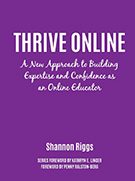 |
Shannon Riggs, in her book Thrive Online, recommends online educators practice the “thrive-inducing behavior of exploring” by regularly searching for multimedia resources to use in their courses. For example, instructional videos can be found through a number of outlets like YouTube, Vimeo, TED.com, and the UCF Library. Don’t stop with videos. Explore other types of media as well, such as images, animations, simulations, games, and audio recordings. Adding these components can increase student learning engagement by adding novelty, gaining student attention, and provoking students to consider course topics from fresh perspectives. Want to share your thoughts on online teaching? Join your colleagues in our upcoming sessions to discuss other ideas presented in Shannon Riggs’ book. All are welcome. Please sign up to receive a link to the virtual meeting and receive a courtesy Outlook appointment.
|
|
|
Teaching Online Pedagogical Repository (TOPR)
Call for Submissions Until March 15th |
|
|
|
| |
 |
Have a stand-out online assignment or project that you would like to share with your fellow faculty members and the rest of the world? Now is your opportunity to contribute to the Teaching Online Pedagogical Repository (TOPR)! This scholarship of teaching and learning (SoTL) resource is a go-to destination for faculty in search of ideas for online and blended courses. Each entry is highly focused on one teaching practice with a solid description, concrete example(s), relevant research literature, and key words connecting to other practices. The editorial team is pleased to announce a call for submissions for new TOPR entries from February 1 until March 15, 2021. Please note that TOPR entries undergo a peer-review process and are an excellent testimony to your teaching practice. Please consider submitting an entry. If you have questions, please feel free to contact topr@ucf.edu.
|
|
|
Advancing Online Learning
Learning Equity and Human Connections |
|
|
|
In today’s Kelvin’s corner, we recommend this episode from the podcast Tea for Teaching, called Advancing Online Learning. Guests Kevin Kelly and Todd Zakrajsek, authors of "Advancing Online Teaching: Creating Equity-Based Digital Learning Environments", discuss how universal design principles can be used to provide learning equity and human connections in our online classes. Kelvin Thompson is the Executive Director for the Center for Distributed Learning. He is always finding, sharing, recommending interesting and insightful resources about teaching and learning.
|
|
Tips, Tools, & Resources
Stay connected to the Division of Digital Learning |
|
|
|