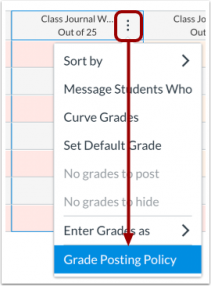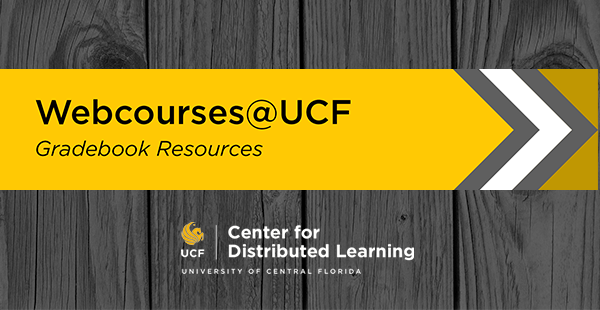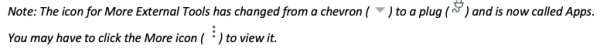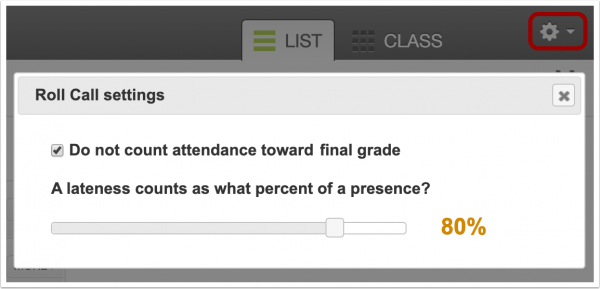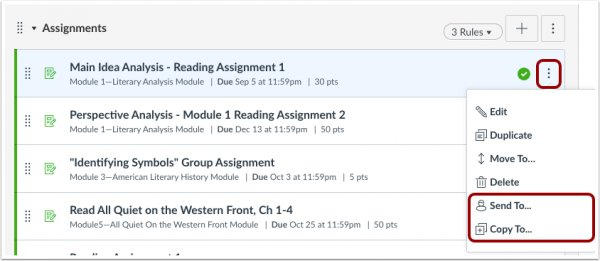|
New Updates to Webcourses@UCF ͏ ͏ ͏ ͏ ͏ ͏ ͏ ͏ ͏ ͏ ͏ ͏ ͏ ͏ ͏ ͏ ͏ ͏ ͏ ͏ ͏ ͏ ͏ ͏ ͏ ͏ ͏ ͏ ͏ ͏ ͏ ͏ ͏ ͏ ͏ ͏ ͏ ͏ ͏ ͏ ͏ ͏ ͏ ͏ ͏ ͏ ͏ ͏ ͏ ͏ ͏ ͏ ͏ ͏ ͏ ͏ ͏ ͏ ͏ ͏ ͏ ͏ ͏ ͏ ͏ ͏ ͏ ͏ ͏ ͏ ͏ ͏ ͏ ͏ ͏ ͏ ͏ ͏ ͏ ͏ ͏ ͏ ͏ ͏ ͏ ͏ ͏ ͏ ͏ ͏ ͏ ͏ ͏ ͏ ͏ ͏ ͏ ͏ ͏ ͏ ͏ ͏ ͏ ͏ ͏ ͏ ͏ ͏ ͏ ͏ ͏ ͏ ͏ ͏ ͏ ͏ ͏ ͏ ͏ ͏ ͏ ͏ ͏ ͏ ͏ ͏ ͏ ͏ ͏ ͏ ͏ ͏ ͏ ͏ ͏ ͏ ͏ ͏ ͏ ͏ ͏ ͏ ͏ ͏ ͏ ͏ ͏ ͏ ͏ ͏ ͏ ͏ ͏ ͏ ͏ ͏ ͏ ͏ ͏ ͏ ͏ ͏ ͏ ͏ ͏ ͏ ͏ ͏ ͏ ͏ ͏ ͏ ͏ ͏ ͏ ͏ ͏ ͏ ͏ ͏ ͏ ͏ ͏ ͏ ͏ ͏ ͏ ͏ ͏ ͏ ͏ ͏ ͏ ͏ ͏ ͏ ͏ ͏ ͏ ͏ ͏ ͏ ͏ ͏ ͏ ͏ ͏ ͏ ͏ ͏ ͏ ͏ ͏ ͏ ͏ ͏ ͏ ͏ ͏ ͏ ͏ ͏ ͏ ͏ ͏ ͏ ͏ ͏ ͏ ͏ ͏ ͏ ͏ ͏ ͏ ͏ ͏ ͏ ͏ ͏ ͏ ͏ ͏ ͏ ͏ ͏ ͏ ͏ ͏ ͏ ͏ ͏ ͏ ͏ ͏ ͏ ͏ ͏ ͏ ͏ ͏ ͏ ͏ ͏ ͏ ͏ ͏ ͏ ͏ ͏ ͏
In This Email
- Quick Tips: Course Posting Policies
- Video: Gradebook Resources
- What's New with Webcourses@UCF
- Design with Quality in Mind - Explicit Structure
- AIM to Make Learning Affordable
- Your Perspective on Digital Learning - Survey from OLC
|
|
 Course Posting Policies
|
|
|
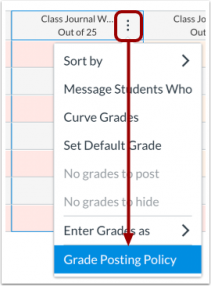 | |
You can use the Gradebook posting policies in your course to manage assignment grade visibility for students. Posted grades are visible to students in your course and, unless you change the settings, immediately viewable after posting the grade. Hidden grades (previously referred to as muted grades) are visible to you in the course gradebook, but students cannot see them until you make them visible again. We recommend you set course and assignment posting policies before entering grades. To learn more, check out this great posting policies resource from Canvas Guides.
|
|
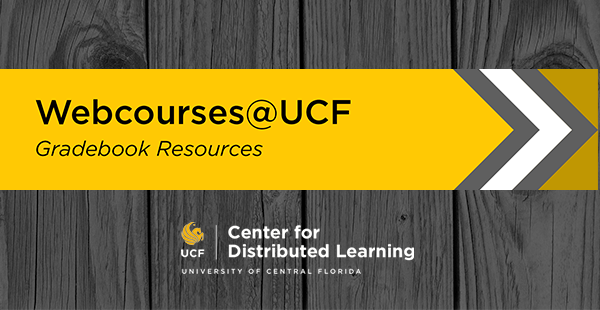
| |
Explore Gradebook Resources for videos on topics about excusing an assignment, hiding student names, assignment group rules, grading schemes, hiding students grades summaries, and others.
|
|
What's New with Webcourses@UCF
This weekend's update will include the following changes or new features: |
|
|
New/Updated Features:
Rich Content Editor - Interface Enhancements
The Rich Content Editor interface and functionality has been updated. The Rich Content Editor displays content inherent to each user role. - The Rich Content Editor expands to the full width of the browser.
- The toolbar includes a condensed, more intuitive look.
- Toolbar menus are grouped by common icons and interactions.
|
|
Roll Call Attendance - Do Not Count Toward Final Grade Settings Checkbox
The Roll Call Attendance Settings menu includes the option to not count the Attendance assignment toward the final grade. - If instructors want to omit the Attendance assignment from the students’ final grade, they can open the Settings menu directly in the Attendance tool and select the checkbox to remove attendance from the final grade.
- Note: Do not check this box if you are using Roll Call Attendance for academic engagement for financial aid verification.
|
|
Assignments – Direct Share
Instructors can copy individual course items to another course and share individual items with other users. This change allows instructors to copy and share content directly in Canvas without having to use a secondary repository like Commons
|
|
Design with Quality in Mind
|
|
|
|
Looking for tips on how to design your online courses? Design with Quality in Mind is a series of brief articles that explores best practices in online course design. Each post in this series highlights one item that exemplifies quality online course design, based on UCF’s Quality Course Review items, and showcases examples from UCF faculty. The most recent post of this series, Build an Explicit Structure in Your Online Course, explains why organizing your course in units, such as modules, and then organizing the units in a discernible pattern improves the quality of your online course. The post also provides tips for how to build this structure and showcases examples from UCF faculty who are incorporating structure in their online courses.
|
|
AIM to Make Learning Affordable
UCF's Affordable Instructional Materials Initiative |
|
|
|
|
| |
 |
The Division of Digital Learning will host the AIM High event on Tuesday, February 25, 2020 to recognize faculty across our UCF campuses who have kept their course materials affordable. Through the Affordability Counts (AC) program, part of UCF's Affordable Instructional Materials (AIM) initiative, faculty who have their courses reviewed and approved for meeting the AC requirements can receive a course medallion to place in their Webcourses@UCF course. Earning a medallion allows students to see you have reduced the cost of your course materials, adds your course to the Affordability Counts database, and qualifies you to be recognized at our event. If you would like to submit your course materials for review, please do so by January 31st to reserve your spot and receive your digital certificate/course medallion.
|
|
|
Your Perspective on Digital Learning
Survey from the Online Learning Consortium (OLC) and Every Learner Everywhere network |
|
|
|
|
The use of technology to support teaching and learning is transforming today's higher education experience for students, faculty, and institutional leaders. In partnership with the Every Learner Everywhere network, the Online Learning Consortium (OLC) seeks to understand the digital learning practices at various institutions and collect perspectives on how instructional technology impacts your course and institutional goals.
Completing the survey takes an estimated 15 minutes, and by participating you will be contributing to the collection of aspirations, best practices, challenges, and concerns related to digital learning. To take the survey, click the button below that represents your role at UCF.
You can learn more about the survey by reviewing the following email from OLC: How does technology impact teaching and learning?
|
|
Tips, Tools, & Resources
Stay connected to the Division of Digital Learning |
|
|
|