Bringing TOPkit Digest to You
|
|
Contents of this Digest:
- Video Tip: Make Virtual Meetings with Your Faculty Feel More Real
- Announcement: TOPkit Workshop 2021
- Top Tips: Virtual Consultation: Listen, Act, Support
- From the Community: Building an Instructional Design Online Portfolio
- Top Community Topics
|
|
VIDEO TIP
|
Make Virtual Meetings with Your Faculty Feel More Real
|
|
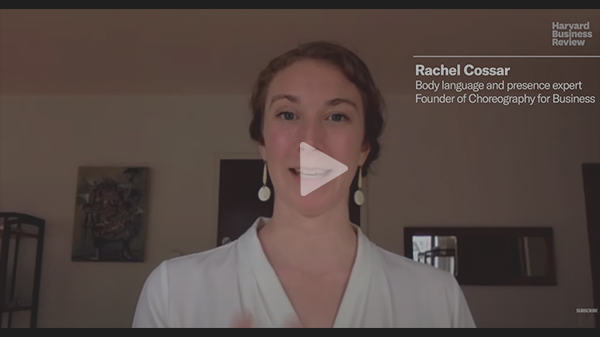
|
|
Rachel Cossar, body language and presence expert, discusses recommendations to make virtual meetings feel more real. She provides tips about camera distance, camera level, self camera, and physical anchoring.
|
|
MUST-READ ANNOUNCEMENT
- Hold the date for the interactive, engaging TOPkit Workshop 2021 to occur on Thursday, March 25 and Friday, March 26.
|
|
TOP TIPS
|
Virtual Consultation: Listen, Act, Support
|
|
|
While it is natural to gravitate towards in-person, social contact when collaborating with fellow colleagues, many relationships and interactions thrive through completely online mediums. With the transition to remote teaching and working, we have had to learn how to move in-person meetings to virtual settings. Despite the belief that communicating virtually for support is more difficult or impossible compared to an in-person setting, it can be accomplished successfully.
Here are eight tips for instructional designers running virtual consultations with their faculty members. Many of these tips are items that instructional designers already practice in face-to-face consultations but are even more important to remember with the change to a remote setting.
|
|
|
|
|
|
|
|
|
#1 - Check In. It is important to establish a rapport with your faculty. Remembering facts they have shared, checking in on their mental and physical health, and asking how their classes are going contribute to building a close, positive dynamic.
|
|
#2 - Introduce Everyone. Make sure to introduce any new attendees to the meeting that haven’t attended before. You may need to provide a brief summary of what you and your faculty member are/have been discussing. This is also a great way to introduce names to faces from previous communications.
|
|
#3 - Suggest an Agenda. When getting started, it is common to feel lost. Your faculty member may have a number of items they want to discuss but may not be sure where to start. Suggest an agenda to help get the ball rolling. | |
#4 - Be a Good Listener. Focus on the things the faculty member says. If you don’t listen to their needs, it will defeat the purpose of providing them with support. Listen for opportunities to connect them with other resources, services, or departments that can address any of their needs or ideas. #5 - Use Simple, Direct, Neutral Language. Using simple and direct language can help avoid confusion, especially when discussing complex topics or technical issues. Remain neutral to avoid sounding argumentative or forceful, especially if you both have different opinions.
#6 - Utilize Technical Support. You may be required to provide minimal or major technical support. If so, provide step-by-step instructions, share your screen if possible to aid comprehension, and offer time to your faculty member to practice together. Don’t be afraid to refer them to your university’s technical or learning management system support for help.
#7 - Reassure They're Not Alone. Your faculty member may already know, but it’s important that they do not feel like they’re alone. Even if it may feel redundant, it’s good practice to reiterate each meeting that you are there to support them whenever needed.
#8 - Provide Next Steps. Similar to starting the meeting with an agenda, make sure to end the meeting with next steps. Re-stating next steps and follow-up tasks can help your faculty member recall what was discussed throughout the meeting.
Download the Virtual Consultation infographic as a reference for your remote faculty consultations.
Nicole Stahl, Intern under the guidance of Internship Mentor Alyssa Albrecht, M.A. Instructional Designer, University of Central Florida; Student, College of Community Innovation and Education (CCIE) Instructional Design and Technology MA, eLearning.
|
|
FROM THE COMMUNITY
|
Building an Instructional Design Online Portfolio
|
|
|
Compiling a portfolio is essential not only for job-seeking, but also when preparing for promotion, building a rapport with potential collaborators, and capturing work for prosperity. If you are teaching faculty innovative ways to design quality online course content, have you updated your portfolio with your current skills and projects? Publishing this content for your employer or future faculty can act as a snapshot of your current resumé. Have you become an expert in Zoom or used your learning management system at a deeper level during the move to remote instruction? Make sure to add these skills to your portfolio! Do you network with fellow educators and peers on Linkedin? Link or create your portfolio directly in your Linkedin profile. The TOPkit.org "Share an Effective Practice" forum includes the full community post with portfolio examples and resources.
|
|
Content Coordinator and Contributor
Nicole Stahl, Intern under Internship Mentor Alyssa Albrecht, M.A. Instructional Designer, University of Central Florida; Student, College of Community Innovation and Education (CCIE) Instructional Design and Technology MA, eLearning.
Project Coordinator, Pegasus Innovation Lab - Center for Distributed Learning, University of Central Florida. Editors
Bren Bedford, MNM, Web Project Analyst, Center for Distributed Learning, University of Central Florida
Samantha Richardson, B.A. English, Communications Specialist, Center for Distributed Learning, University of Central Florida
|
|
|