Webcourses@UCF Support is seeing a large number of requests related to student difficulties in accessing Zoom recordings. The most common problem encountered is that students are not accessing Zoom with their UCF credentials (the "Sign in with SSO" option) when using the Zoom App and instead signing in with an email account to access recorded lectures. As a result, when students click the Zoom recording link, access is denied. See screenshot from the Zoom app below.
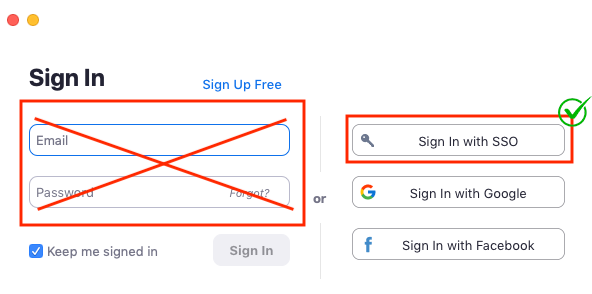
This is an easy problem to fix. Visit http://ucf.zoom.us and click “Sign In” in order to log-in using your UCF Network ID (NID). Once logged in via UCF, clicking the Zoom recording link should work successfully.
Please review the Zoom Student FAQs page for additional questions regarding Zoom.
Note: If switching from a personal Zoom account to a UCF account, you may need to clear your browser cache/cookies to prevent any login errors.